Do You Need a Good Motherboard for Gaming?
Posted on 1:02pm, Friday 6th December, 2022

When it comes to building or upgrading a gaming set-up, one of the key components to consider is the motherboard. The motherboard is the central hub that connects all of the other hardware components in your system, and it plays a crucial role in determining the overall performance and capabilities of your computer.
But with so many different motherboard options on the market, it can be difficult to know which one is right for you. In this article, we will discuss whether or not you need a high-performance motherboard to get the most out of yourgaming setup, and what factors you should consider when choosing a gaming motherboard.
Can a motherboard cause FPS issues?
First, let's talk about the role of the motherboard in relation to FPS (frames per second). FPS measures how smoothly a game is running, and it can be impacted by a variety of factors such as the power of your CPU (central processing unit) and GPU (graphics processing unit), the amount of RAM (random access memory) you have, and the quality of your graphics settings.
A motherboard can also have an impact on FPS, although typically it is not as significant as the other factors mentioned above. The motherboard connects the CPU and GPU to the rest of the system, and if it is not capable of handling the demands of these components, it can cause a bottleneck that limits its performance. This can result in lower FPS in games.
However, it's important to note that in most cases, a motherboard is unlikely to be the primary cause of FPS issues. If you are experiencing low FPS, it is more likely due to other hardware components or settings.
CPU
It is the primary component of a computer that performs most of the processing tasks. It is often referred to as the "brain" of the computer, as it is responsible for executing instructions and performing calculations. The CPU is connected to the motherboard of a computer and communicates with other components through a system bus.
A CPU consists of several different components, including an arithmetic logic unit (ALU), which performs arithmetic and logical operations; a control unit, which fetches instructions from memory and decodes them; and registers, which are small amounts of memory that are used to store data temporarily during the execution of instructions.
There are two main types of CPUs: single-core and multi-core. Single-core CPUs have only one processing unit, while multi-core CPUs have two or more processing units, allowing them to perform multiple tasks simultaneously. CPU performance is often measured in terms of clock speed, which is the number of instructions per second that the CPU can execute.
The CPU plays a critical role in the performance of a computer, as it is responsible for executing most of the instructions that the computer receives. As a result, it is important to choose a CPU that is powerful enough to meet the needs of your applications and workloads.
Some of the best-manufactured CPUs are built by AMD and Intel and you will find them in the majority of PC builds.
GPU
It is a specialized type of processor that is designed specifically for handling graphics-related tasks. It is often used in conjunction with a central processing unit (CPU) to accelerate the rendering of 3D graphics and other graphical tasks.
GPUs are commonly found in computers and gaming consoles, but they are also used in other devices such as smartphones, tablets, and even some home appliances. They are designed to be highly efficient at performing the complex calculations required to render 3D graphics and other graphical elements, allowing them to offload these tasks from the CPU and improve the overall performance of the system.
There are two main types of GPUs: integrated and discrete. Integrated GPUs are built into the motherboard of a computer and share system memory with the CPU, while discrete GPUs have their own dedicated memory and are typically installed on a separate graphics card. Discrete GPUs tend to be more powerful and offer better performance, but they also consume more power and are generally more expensive.
The performance of a GPU is typically measured in terms of its clock speed and the number of processing cores it has. Higher clock speeds and more processing cores generally result in better performance, but they also tend to generate more heat and require more power.
Do I need to buy an expensive motherboard?
Now that we've established that a motherboard can have an impact on FPS and overall system performance, the question becomes: do you need to buy an expensive motherboard to get the most out of your gaming setup?
The short answer is no, you do not need to buy an expensive motherboard for gaming. While it is true that high-end motherboards can offer better overall performance and more features, they also come with a higher price tag. In most cases, a mid-range or budget motherboard will be sufficient for gaming, especially if you have strong hardware components and good graphics settings. Additionally, the price difference between a high-end motherboard and a mid-range motherboard may not justify the performance difference, meaning you may not see a significant improvement in gaming performance by going with a more expensive motherboard.
Ultimately, the decision of whether or not to buy an expensive motherboard for gaming comes down to personal preference, form factor and budget.
What to consider when buying a motherboard
When buying a motherboard, there are several specific factors to consider:
DIMM (Dual Inline Memory Module) Slots: It allows you to install RAM (random access memory) in your computer. RAM is a type of memory that stores data currently being used or processed by the computer. It can be accessed directly, rather than sequentially like on a tape drive or floppy disk. Most modern computers have several DIMM slots where you can install one or more RAM modules to increase the amount of memory. To do this, locate the DIMM slots on the motherboard, open the retention clips, and carefully insert the module with the connectors facing the clips. Make sure to push the module firmly into the slot until the clips snap back into place.
CPU (Central Processing Unit) Socket: A CPU socket, also known as a CPU socket or CPU slot is a physical connector on the motherboard that allows you to install a central processing unit (CPU). It is responsible for executing instructions and performing calculations. It is essential to check that the motherboard has a compatible socket for the type of CPU you are using. There are several types of CPU sockets, including LGA (Land Grid Array), PGA (Pin Grid Array), and BGA (Ball Grid Array). Each type has its own method of connecting the CPU to the motherboard and its own advantages and disadvantages. To install the CPU in the socket, locate the socket on the motherboard, lift the retention mechanism, and carefully place the CPU in the socket with the correct orientation. Handle the CPU with care, as it is a delicate component that can be easily damaged. Lower the retention mechanism to hold the CPU securely in place.
Adequate SATA Ports: SATA (Serial ATA) ports are connectors on a motherboard that allow you to connect storage devices such as hard drives and solid-state drives. SATA is a standard interface for transferring data between a storage device and a motherboard at high speeds. When choosing a motherboard, it's important to consider the number of SATA ports available, as well as the type of SATA ports. The number of SATA ports determines how many storage devices you can connect, while the type of SATA ports determines the data transfer speeds supported. There are several versions of the SATA standard, including SATA I, SATA II, and SATA III, with SATA III being the most recent and fastest. Some motherboards also have additional features like SATA Express and M.2, which can provide even faster data transfer speeds. If you plan on using these technologies, make sure the motherboard has the necessary ports and features to support them.
Enough USB (Universal Serial Bus) Ports: It allows you to connect a variety of devices such as keyboards, mice, printers, and external storage. USB is a standard interface for transferring data between a device and a computer at high speeds. When choosing a motherboard, it's important to consider the number of USB ports available, as well as the type of USB ports. The number of USB ports determines how many devices you can connect, while the type of USB ports determines the data transfer speeds supported. There are several versions of the USB standard, including USB 1.1, USB 2.0, and USB 3.0, with USB 3.0 being the most recent and fastest. Some motherboards also have additional features like USB Type-C and USB Power Delivery, which can provide additional capabilities and faster data transfer speeds. If you plan on using these technologies, make sure the motherboard has the necessary ports and features to support them.
PCI Express (PCI) Slots: PCI Express (PCIe) slots are connectors on a motherboard that allow you to install expansion cards such as graphics cards, sound cards, and network cards. PCIe is a standard interface for transferring data between an expansion card and a motherboard at high speeds. When choosing a motherboard, it's important to consider the number of PCIe slots available, as well as the type of PCIe slots. The number of PCIe slots determines how many expansion cards you can install, while the type of PCIe slots determines the data transfer speeds supported. There are several versions of the PCIe standard, including PCIe 1.0, PCIe 2.0, and PCIe 3.0, with PCIe 3.0 being the most recent and fastest. Some motherboards also have additional features like NVMe and Thunderbolt, which can provide even faster data transfer speeds. If you plan on using these technologies, make sure the motherboard has the necessary slots and features to support them.
The Durability of a Motherboard: It is important to choose a motherboard that is durable and reliable. Consider the brand, warranty, and overall build quality when making your decision. Look for motherboards that have a good reputation for reliability and are backed by a long warranty. You should also consider the quality of the components and the overall design of the motherboard. A well-designed and well-built motherboard is more likely to be reliable and last longer than a poorly-designed and poorly-built one.
How much of a difference does a good motherboard make?
So, how much of a difference does a good motherboard makes in terms of gaming performance? The answer really depends on the specific components and settings of your system. In general, a high-quality motherboard can help improve overall system performance, including FPS, but it is not likely to be the single most important factor.
For example, if you have a high-end CPU and GPU, but a low-end motherboard, you will likely still see good gaming performance. On the other hand, if you have a low-end CPU and GPU, even a high-end motherboard may not be able to fully unlock its potential.
Ultimately, the best way to determine the impact of a motherboard on your gaming set-up is to try it out and see how it performs. If you are happy with the performance and are not experiencing any issues, then a high-quality motherboard may not be necessary for you.
Will a Better Motherboard Increase FPS?
While a better motherboard can potentially improve overall system performance, including FPS, it is not likely to have a significant impact on FPS on its own. As mentioned earlier, there are many other factors that can affect FPS, such as the power of your CPU and GPU, the amount of RAM you have, and the quality of your graphics settings.
A high-end motherboard may be able to better support these components and help them perform at their best, but it is not a guarantee that it will increase FPS. If you are experiencing low FPS, it is more likely due to other hardware components or settings.
How does FPS work?
FPS, or frames per second, measures how many images or frames a computer can display per second. It is commonly used to measure the performance of computer graphics and is an important factor in determining the smoothness of a video game or other application. The higher the FPS, the smoother the image will appear to the viewer, as there will be fewer visible "gaps" between refreshes. FPS is determined by the performance of the GPU (graphics processing unit), the CPU, and the overall system configuration, as well as the resolution and quality settings of the application. A more powerful GPU or CPU, or a system with faster memory and storage, can generally produce higher FPS.
How can a motherboard affect gaming?
In addition to its potential impact on FPS, a motherboard can also affect gaming in other ways. For example, a motherboard with poor quality or inadequate features can limit the overall performance and capabilities of your system.
For example, if the motherboard does not have enough DIMM slots or SATA ports, you may not be able to fully upgrade your system or add additional hardware components. Similarly, if the motherboard does not have enough USB ports, you may not be able to connect all of your desired peripherals.
It is therefore important to choose a motherboard that is suitable for your specific gaming needs, and that can support the hardware components and features that you want.
In conclusion, while a high-performance motherboard can potentially improve overall system performance and help get the most out of your gaming set-up, it is not necessarily a requirement. There are many other factors that can impact gaming performance, including the power of your CPU and GPU, the amount of RAM you have, and your graphics settings.
When choosing a motherboard for gaming, it is important to consider compatibility, features, budget, and quality. Look for a motherboard from a reputable brand with a good track record of quality and reliability, and make sure it has the features and capabilities that you need.
If you are in the market for a new motherboard, we recommend checking out Vibox, a UK-based company that offers a wide range of high-quality gaming PCs and peripherals. Vibox is known for its commitment to customer satisfaction, and its products are backed by a comprehensive warranty and support service.