GPU Memory Clock Speed vs GPU Core Clock Speed
Posted on 10:05am, Friday 6th January, 2023
Graphics processing units (GPUs) are an integral part of modern computers, responsible for rendering graphics and performing other computer-intensive tasks. A key aspect of a GPU's performance is its clock speed, which refers to the speed at which the GPU's various components operate. There are two main types of clock speed in a Graphics Card: memory clock speed and core clock speed. Understanding the difference between these two types of clock speed and how they impact performance is essential for anyone looking to optimize their GPU's performance.
What is Memory Clock Speed?

Memory clock speed, also known as memory frequency, refers to the speed at which the GPU's memory operates. Memory is responsible for storing data that the GPU needs to access quickly, such as textures and 3D models. The faster the memory clock speed, the faster the GPU can access this data and the better it will perform.
Memory clock speed is usually measured in megahertz (MHz) or gigahertz (GHz). For example, a GPU with a memory clock speed of 8 GHz can access its memory 8 billion times per second.
Memory clock speed is an essential factor in a GPU's performance, particularly for tasks that require the GPU to access a lot of data. A higher memory clock speed means that the GPU can access its memory faster, leading to a performance increase. However, it's important to note that increasing the memory clock speed of a GPU will also increase its power consumption and heat output. As a result, it's essential to consider the trade-offs between performance and power efficiency when overclocking a GPU's memory clock speed.
One way to increase the memory clock speed of a GPU is through the practice of overclocking. Overclocking refers to the practice of increasing a GPU's clock speeds beyond the speeds that it was designed to run at. By increasing the GPU's memory clock speed, you can potentially improve its performance in tasks that require a lot of data access. However, it's important to note that overclocking can also increase the risk of hardware failure and may void your GPU's warranty.
The extent to which GPU overclocking can improve performance will depend on a number of factors, including the specific GPU being used, the cooling system in place, and the specific task being performed. In general, overclocking is more likely to have a significant impact on tasks that are highly reliant on the GPU's memory, such as 3D modelling and high-resolution video playback. For tasks that are less reliant on memory, the impact of overclocking may be less noticeable.
It's also worth noting that the potential performance improvements from overclocking will generally decrease as the GPU's memory clock speed is increased. This is because the GPU will reach a point where it is no longer able to function reliably at higher clock speeds. As a result, it's important to find the right balance between performance and stability when overclocking a GPU's memory clock speed.
In addition to overclocking, there are other ways to optimize a GPU's memory clock speed. For example, using high-quality memory modules with low latency can help to improve performance. It's also important to ensure that the GPU is properly cooled, as overheating can lead to reduced performance and even hardware failure. Finally, using the latest drivers and software optimizations can help to ensure that the GPU is running at its best.
Overall, memory clock speed is an important factor in a GPU's performance, particularly for tasks that require a lot of data access. By understanding the impact of memory clock speed and how to optimize it, you can help to ensure that your GPU is running at its best.
What is Core Clock Speed?
Core clock speed, also known as GPU clock speed or processor clock speed, refers to the speed at which the GPU's processor operates. The processor is responsible for executing instructions and performing calculations, and the faster it operates, the more calculations it can perform in a given period of time.
Like memory clock speed, core clock speed is usually measured in MHz or GHz. A GPU with a core clock speed of 1.5 GHz can execute 1.5 billion instructions per second.
The impact of core clock speed on performance will depend on the specific task being performed. For functions that are highly reliant on the GPU's processor, such as gaming and video rendering, a higher core clock speed will typically result in better performance. For tasks that are less reliant on the processor and more reliant on the GPU's other components, such as memory, the impact of core clock speed may be less noticeable.
It's important to note that increasing the core clock speed of a GPU will also increase its power consumption and heat output. As a result, it's important to consider the trade-offs between performance and power efficiency when overclocking a GPU's core clock speed.
Like memory clock speed, the core clock speed can be increased by overclocking. Overclocking refers to the practice of increasing a GPU's clock speeds beyond the speeds that it was designed to run at. By increasing the GPU's core clock speed, you can potentially improve its performance in tasks that require a lot of calculations. However, it's important to note that overclocking can also increase the risk of hardware failure and may void your GPU's warranty.
The extent to which GPU overclocking can improve performance will depend on a number of factors, including the specific GPU being used, the cooling system in place, and the specific task being performed. In general, overclocking is more likely to have a significant impact on tasks that are highly reliant on the GPU's processor, such as gaming and video rendering. For tasks that are less reliant on the processor, the impact of overclocking may be less noticeable.
It's also worth noting that the potential performance improvements from overclocking will generally decrease as the GPU's core clock speed is increased. This is because the GPU will reach a point where it is no longer able to function reliably at higher clock speeds. As a result, it's important to find the right balance between performance and stability when overclocking a GPU's core clock speed.
In addition to overclocking, there are other ways to optimize a GPU's core clock speed. For example, using a high-quality power supply and maintaining proper airflow in the computer can help to ensure that the GPU has the power and cooling it needs to operate at its best. It's also important to use the latest drivers and software optimizations, as these can help to improve the GPU's performance.
Overall, core clock speed is an important factor in a GPU's performance, particularly for tasks that require a lot of calculations. By understanding the impact of core clock speed and how to optimize it, you can help to ensure that your GPU is running at its best.
What is the difference between Memory Clock Speed and Core Clock Speed?
The main difference between memory clock speed and core clock speed is the component of the GPU that they refer to. Memory clock speed refers to the speed of the GPU's memory, while core clock speed refers to the speed of the GPU's processor.
While both types of clock speeds are important for a GPU's performance, they have different impacts on overall performance. Memory clock speed is more important for tasks that require the GPU to access a lot of data, such as 3D modelling and high-resolution video playback. Core clock speed is more important for tasks that require a lot of calculations, such as gaming and video rendering.
Does Memory Clock Speed Affect FPS?
FPS, or frames per second, is a measure of a GPU's performance in games and other applications that rely on real-time graphics rendering. A higher FPS means that the GPU is able to render more frames in a given period of time, resulting in smoother gameplay or video.
The memory clock speed can have an impact on FPS, but the effect is generally smaller than the effect of core clock speed. Memory clock speed is more important for tasks that require the GPU to access a lot of data, such as 3D modelling and high-resolution video playback. In these cases, a higher memory clock speed can lead to better performance and higher FPS.
For games, the main factor that determines FPS is usually the core clock speed of the GPU. A higher core clock speed means that the GPU's processor can execute more instructions per second, leading to faster rendering and higher FPS.
How do GPU Core Clocks Impact Performance?
As mentioned above, the core clock speed of a GPU is a key factor in the GPU's performance, particularly for tasks that require a lot of calculations. A higher core clock speed means that the GPU's processor can execute more instructions per second, leading to faster performance.
The impact of core clock speed on performance will depend on the specific task being performed. For tasks that are highly reliant on the GPU's processor, such as gaming and video rendering, a higher core clock speed will typically result in better performance.
For tasks that are less reliant on the processor and more reliant on the GPU's other components, such as memory, the impact of core clock speed may be less noticeable.
It's important to note that increasing the core clock speed of a GPU will also increase its power consumption and heat output. As a result, it's important to consider the trade-offs between performance and power efficiency when overclocking a GPU's core clock speed.
How do GPU Memory Clocks Impact Performance?
Like core clock speed, the memory clock speed can have a significant impact on a GPU's performance, particularly for tasks that require the GPU to access a lot of data. A higher memory clock speed means that the GPU can access its memory faster, leading to better performance.
The impact of memory clock speed on performance will depend on the specific task being performed. For tasks that require the GPU to access a lot of data, such as 3D modelling and high-resolution video playback, a higher memory clock speed will typically result in better performance. For tasks that are less reliant on memory, the impact of memory clock speed may be less noticeable.
It's important to note that increasing the memory clock speed of a GPU will also increase its power consumption and heat output. As a result, it's essential to consider the trade-offs between performance and power efficiency when overclocking a GPU's memory clock speed.
What is more important in a GPU: clock speed or memory?
The relative importance of clock speed and memory in a GPU will depend on the specific task being performed. For functions that are highly reliant on the GPU's processor, such as gaming and video rendering, a higher core clock speed will typically be more important. For tasks that require the GPU to access a lot of data, such as 3D modelling and high-resolution video playback, a higher memory clock speed will typically be more important.
In general, it's important to have a balance between both clock speed and memory. A GPU with a high clock speed but low memory may struggle to perform tasks that require a lot of data access, while a GPU with a high amount of memory but a low clock speed may struggle to perform tasks that require a lot of calculations.
How Much Can GPU Overclocking Actually Improve My Performance?
Overclocking refers to the practice of increasing a GPU's clock speeds beyond the speeds that it was designed to run at. By increasing the GPU's clock speeds, you can potentially improve its performance in certain tasks. However, it's important to note that overclocking can also increase the risk of hardware failure and may void your GPU's warranty.
The extent to which GPU overclocking can improve performance will depend on a number of factors, including the specific GPU being used, the cooling system in place, and the specific task being performed. In general, overclocking is more likely to have a significant impact on tasks that are highly reliant on the GPU's processor or memory, such as gaming and video rendering. For tasks that are less reliant on the GPU, the impact of overclocking may be less noticeable.
It's also worth noting that the potential performance improvements from overclocking will generally decrease as the GPU's clock speeds are increased. This is because the GPU will reach a point where it is no longer able to function reliably at higher clock speeds.
In summary, GPU memory clock speed and GPU core clock speed are two important factors that determine a GPU's performance. Memory clock speed refers to the speed at which the GPU's memory operates, while core clock speed refers to the speed at which the GPU's processor operates.
The relative importance of these two clock speeds will depend on the specific task being performed, with memory clock speed being more important for tasks that require a lot of data access and core clock speed being more important for tasks that require a lot of calculations. Both clock speeds can be increased through the practice of overclocking, but it's important to consider the potential risks and trade-offs involved. By understanding the differences between memory clock speed and core clock speed and how they impact performance, you can make informed decisions about optimizing your GPU's performance.
Some of the most dependable GPUs come from brands such as Intel, AMD, MSI and NVIDIA, with the latter being the most popular for its RTX and GTX ranges, due to their impressive abilities to handle a large workload, when coupled with a great CPU, RAM and SSD, you will experience performance beyond most setups.