Is it worth getting NVMe for gaming?
Posted on 9:27am, Tuesday 3rd January, 2023

Nowadays, gamers are always looking for ways to improve their gaming experience and performance and one of the most sought-after upgrades in PC gaming is getting an NVMe SSD, NVMe is a type of technology that is familiar since it has existed for over a decade and is incorporated in most gaming PCs. But is it worth it for you as a high-end gamer? Is it a 100% guarantee that using NVMe for gaming will improve your average FPS and reduce lag and stuttering? Is the type of SSD a determinant of gaming quality? Are you assured of the joy that comes with fast-paced gaming if you upgrade to this? Does desktop gaming nowadays have a quality equivalent to consoles? This blog will explore these questions and discuss the advantages and disadvantages of getting an NVMe for gaming.
What is NVME?
NVMe stands for Non-Volatile Memory Express, a protocol introduced in 2011 that has since been adopted by most major companies that deal in storage and build gaming PCs. It is a storage protocol that is used to connect storage devices to computers, allowing for a faster data transfer rate; It is the latest technology in storage and has been gaining popularity with gamers for the past few years due to its faster read-and write speeds.
NVMe is a PCIe (peripheral component interconnect express) interface used to connect storage devices to a computer via a PCIe port. It is a direct connection that bypasses the SATA (serial ATA) interface, commonly used for hard drives. One thing that makes this piece of hardware incredible is that it provides significantly faster read and write speeds than SATA, making it a popular choice for gamers. These drives are available in both 2.5-inch and M.2 form factors. The M.2 form factor is often used for gaming laptops as it takes up less space and provides faster speeds.
NVMe is a specification for accessing data that improves performance on high-end PCs. It has been developed to solve the bottleneck of existing interfaces like SATA and SAS, which were not designed to support high bandwidths or low latencies when they go up against modern workloads. They offer 4X the bandwidth of SAS at nearly half the latency with just one chip. Isn't it incredible!
This new interface is designed to do more than offer better speeds; it also increases robustness. The design of NVME helps it withstand shock and vibration better than traditional hard drive interfaces like SATA and SAS (Serial Advanced Technology Attachment). These features make it an ideal candidate as a storage device used in demanding environments such as military vehicles and mobile robots or drones, where traditional hard drives can fail. If it can support heavy tasks like those, imagine how good it is in gaming.
NVME vs. SATA SSD
NVMe (Non-Volatile Memory Express) and SATA (Serial Advanced Technology Attachment) SSDs are two of the most popular solid-state drives used in consumer and enterprise applications. The main differences between the two technologies are their speed, cost, form factor, and power consumption. These key differences make one better than the other; in this section, we will explore this.
The first difference is the interface. NVMe uses the PCIe interface, while SATA SSDs use the SATA interface. The PCIe interface is faster than the SATA interface, allowing faster data transfer speeds.
The second difference is the read and write speeds. NVMe drives boast significantly faster read and write speeds compared to SATA SSDs. NVMe drives can reach up to 3,500 MB/s, while SATA SSDs are limited to 600 MB/s.
The third difference is the cost. NVMe is generally more expensive than SATA-III. This is a significant problem because SATA-III hard drives are already costly. NVMe is helpful for applications that require heavy read-write operations and where speed is critical. Current street prices for a one TB SATA SSD are around 75 to 85 pounds, while a TB NVMe PCIe 3.0 drive hovers around £95 to £99 for recommended models. Expect to pay between £99 to £165 for a one tb PCIe 4.0 drive, with less expensive models capping out around 5,000MB per second.
What's The Difference Between NVME and SATA SSDs?
The main difference between NVMe and SATA SSDs is the interface. NVMe drives use the PCIe interface, while SATA SSDs use the SATA interface. The PCIe interface is faster than the SATA interface, allowing faster data transfer speeds.
The second difference is the read and write speeds. NVMe drives boast significantly faster read and write speeds compared to SATA SSDs. This is because these drives can reach up to 3,500 MB/s, while SATA SSDs are limited to 600 MB/s.
The third difference is the cost. NVMe drives are more expensive than SATA SSDs. This is due to their faster speeds and use of the PCIe interface.
Different types of NVMe SSDs are available on the market today. These include U.2, M2, and PCIe form factors. The most common is U.2 because it is compatible with servers and workstations with high-speed PCIe slots.
Which is better for gaming, SSD or NVME?
When it comes to gaming, the answer is clear, NVMe drives are the better choice than their SSD counterparts. This is because they offer better and faster read and write speeds than SATA SSDs, meaning games will load quicker, and you will experience less lag while reducing stuttering. They also provide faster data transfer rates, allowing for smoother gameplay.
NVMe drives are also more durable than SATA SSDs. They are less prone to failure and have a longer lifespan. This means you won't have to worry about replacing your drive as often. This feature makes them more cost-effective compared to SSDs.
Finally, NVMe drives are more power efficient than SATA SSDs. This means they will use up less power, which can be beneficial if you use a laptop while gaming, even though desktops are preferable.
Is NVME overkill for gaming?
The answer is not a simple "yes" or "no." While the increased speed of an NVME drive will not increase your FPS in video games, it can help to improve load times. However, compared to a SATA SSD, the difference in loading times between the two types of drives is insignificant. This means that, when it comes to gaming, it may not be worth the extra cost of an NVME drive.
For operating systems, on the other hand, an NVME drive can make a significant difference in boot times. NVME drives can take the command and search for the data much faster than a SATA SSD, resulting in faster boot times. It is also worth considering an NVME drive if you are working with single large files, such as 4K, 8K, or 16K footage, and need to edit it as efficiently as possible.
Regarding the technical differences between NVME and SATA SSDs, transfer speed is the main distinction. The maximum transfer speed for SATA 3 is 600MB/s, while NVME reaches upwards of 16GB/s. NVME is also built from the ground up to provide the best possible transfer speeds.
The results were staggering when benchmarking the Samsung 970 Evo Plus NVME SSD and the Samsung 860 Evo SATA SSD. The 970 Evo Plus came out on top in all categories, boasting gaps of 1,805MB/s and 1,636MB/s in the Read and Write categories, respectively.
In conclusion, NVME is undoubtedly a faster storage technology than SATA and is the best choice for heavy workloads such as data-intensive applications.
Does an NVME improve FPS?
The short answer is no. An NVMe drive won't boost your average FPS in games. However, it can reduce loading times and stutter when traversing open-world games. This is because games typically read from the storage device when loading assets into memory. A faster storage device will ensure that the data is read faster, reducing the time it takes to load the game assets.
Another thing to consider is your PC's RAM. If your PC has enough RAM, the game will often load the entire level into memory when it first loads. This is because memory is much faster than an SSD, and it makes sense for a game to keep game data in memory when it can. If you have adequate RAM, replacing your hard drive with an NVMe SSD won't increase your average FPS.
When comparing hard drives to SSDs, the speed difference can be quite large. For large files, hard drives can reach read speeds of up to 200 MB/s, while the latest PCIe 4.0 NVMe M.2 drives can often reach speeds of up to 7 GB/s. This difference can be even more dramatic for smaller scattered files, with hard drives reaching read speeds of 1-3 MB/s and NVMe drives reaching speeds of 2-3 gigabytes per second.
Finally, it is also important to consider the type of storage device you are using. SATA and NVMe M.2 cards exist, but the latter will provide much faster speeds than the former. Additionally, if your computer only has USB ports, the rate will be limited by the USB version and the drive's supported speeds. USB 2.0 ports are limited to 60 MB/s, while USB 3.2 Gen 2x2 can reach speeds of 2.5 GB/s.
However, other factors determine the amount of FPS when gaming, such as the type of motherboard, CPU, GPU, graphics card, and os. These factors should always be considered when setting up a gaming desktop PC. Most gaming companies focus on all these aspects when you order a custom-built PC from them so don't worry about this.
Is NVME M.2 worth for gaming?
NVMe M.2 is the latest in many new storage technologies. What distinguishes it from previous iterations of NVMe, and makes it different from SATA or SAS is that it can allow data to be transferred at high speeds.
The key to this high-speed transfer capability is that the M.2 is not reliant upon a traditional hard disk's spinning platters like SATA or a SAS drive but instead uses flash memory chips which can read and write data much faster than traditional rotating hard disks.
Yes, NVMe m. two drives are worth it for gaming. M.2 drives are smaller and offer faster read and write speeds than 2.5-inch drives. This makes them perfect for gaming laptops as they take up less space and provide faster speeds.
M.2 drives are also more power efficient than 2.5-inch drives, making them ideal for gaming laptops. They will use up less power, allowing longer gaming sessions.
Finally, these drives are more durable than 2.5-inch drives. They are less prone to failure and have a longer lifespan. This means you won't have to worry about replacing your drive as often.
Is it worth getting NVMe for gaming? The answer is a resounding yes. NVMe drives offer significantly faster read and write speeds compared to SATA SSDs, meaning games will load quicker, and you will experience less lag. They also provide faster data transfer rates, allowing for smoother gameplay.
NVMe drives are also more durable than SATA SSDs. They are less prone to failure and have a longer lifespan. This means you won't have to worry about replacing your drive as often. Lastly, NVMe drives are more power-efficient than SATA SSDs. This means they will use up less power, which can be beneficial if you use a laptop while gaming.
So, if you're looking for a great way to improve your gaming experience and performance, an NVMe drive is an excellent choice.