What is the best CPU for streaming?
Posted on 2:36pm, Friday 6th March, 2023

When it comes to streaming, the CPU (Central Processing Unit) is one of the most important components of your computer. It is responsible for handling all the necessary tasks related to encoding and processing the video and audio data that is being streamed. In this regard, the choice of CPU can significantly impact the quality and performance of your streaming experience.
The best CPU for streaming must have sufficient processing power to handle the real-time encoding and processing of the audio and video data without any lags or frame drops. When choosing the best gaming CPU for streaming, keep the following factors in mind:
The number of Cores and Threads: Streaming requires a CPU that can handle multiple tasks at once, which requires a CPU with a higher number of cores and threads. For streaming, a CPU with at least 4 cores and 8 threads is typically advised, though more expensive CPUs may have up to 8 cores and 16 threads.
Clock Speed: A CPU's clock speed determines how quickly it can process data. Faster processing, which is necessary for encoding and streaming, results from a higher clock speed. Look for a CPU that can turbo boost or overclock and has a high base clock speed.
Encoding Support: Some CPUs have built-in encoding capabilities for well-known streaming platforms like Twitch and YouTube. These CPUs have a hardware encoder that is specifically designed for them, which can significantly lessen CPU workload and enhance streaming quality.
The price of a CPU can vary significantly depending on its features and performance, just like the price of any other computer component. When deciding which CPU is best for streaming, take your budget into account.
Why do core counts and clock speeds matter for streaming?
Core counts and clock speeds are two essential specifications of a CPU that can have a significant impact on the performance of a computer while streaming. Understanding how these specifications work can help you choose the right CPU for your streaming needs.
Core Counts:
Core count is a specification that refers to the number of processing cores within a CPU. Each core is like a mini-processor that can perform instructions independently of one another, allowing for parallel processing of multiple tasks simultaneously. In other words, the more cores a CPU has, the more tasks it can perform at the same time.
Core count is an essential specification to consider when choosing a CPU for streaming. Streaming involves multiple tasks that require simultaneous processing, such as encoding video and audio data, managing the game engine, and processing the operating system. Therefore, having a CPU with multiple cores is crucial to ensure a smooth and seamless streaming experience.
For instance, suppose you're running a game and encoding the video and audio stream simultaneously while streaming to a platform like Twitch or YouTube. In that case, a CPU with more cores can handle all these tasks smoothly without causing any lags or frame drops.
CPUs with higher core counts can also handle other tasks, such as multitasking and video editing, more efficiently. Moreover, some modern games are optimized to take advantage of multiple cores, which means that having a CPU with more cores can lead to better performance and higher frame rates (fps).
However, it's essential to note that having more cores doesn't always translate to better gaming performance. Some software and games may not be optimized to take advantage of multiple cores, which means that a CPU with fewer cores but a higher clock speed may perform better in certain situations.
Furthermore, there is a point of diminishing returns when it comes to core count. After a certain point, adding more cores to a CPU may not result in a significant performance increase, as other factors such as cache size and clock speed also play a crucial role in determining a CPU's performance.
Clock Speeds:
Clock speed is a specification that refers to the speed at which a CPU's clock cycles occur. A clock cycle is a single unit of time that a CPU uses to perform a single operation or instruction. The clock speed is measured in gigahertz (GHz), and the higher the clock speed, the more operations a CPU can perform in a given amount of time.
Clock speed is an important specification to consider when choosing a CPU for streaming because it determines how quickly the CPU can process information. Streaming involves multiple tasks that require the CPU to process information quickly, such as encoding video and audio data, managing the game engine, and processing the operating system.
For instance, if you're streaming a high-quality game and encoding the video and audio stream simultaneously, a CPU with a higher clock speed can process the data more quickly, resulting in a smoother and more seamless streaming experience. Higher clock speeds can also lead to higher frame rates, which is important in fast-paced games.
However, it's important to note that clock speed is not the only factor that determines a CPU's performance. Other factors, such as core count and cache size, also play a crucial role in determining how well a CPU performs.
Furthermore, the clock speed of a CPU can be affected by other factors, such as the temperature and voltage of the CPU. Overclocking, which involves increasing the clock speed of a CPU beyond its intended limits, can also result in higher performance but can also lead to stability issues and potential damage to the CPU if not done correctly.
Does AMD make better CPUs than Intel?
AMD, or Advanced Micro Devices, is a semiconductor company that designs and manufactures CPUs, GPUs, and other computer hardware components. AMD is one of the leading CPU manufacturers in the world and is known for its high-performance CPUs.
Whether AMD makes better CPUs than Intel is a matter of debate and can vary depending on the specific use case. In recent years, AMD has made significant strides in CPU performance and has been able to compete with Intel on multiple fronts.
One area where AMD has an advantage over Intel is in core count. AMD's Ryzen CPUs typically offer more cores at a lower price point than Intel's CPUs, making them an attractive option for users who require high-core count performance, such as video editors and gamers who stream their gameplay.
In addition, AMD has also introduced new technologies such as Simultaneous Multi-threading (SMT) and Precision Boost, which can further enhance performance and provide better efficiency. SMT allows for multiple threads to be executed on a single core, which can improve multi-threaded performance, while Precision Boost can dynamically adjust the clock speed of individual cores to optimize performance.
However, Intel still holds an advantage in single-threaded performance, which is essential for certain applications such as gaming. Intel's CPUs typically have higher clock speeds, which can result in better performance in single-threaded applications.
Furthermore, Intel's CPUs often have better compatibility with certain software applications, as some software is optimized specifically for Intel CPUs. However, this is changing as AMD gains more market share and software developers begin to optimize their applications for AMD's CPUs as well.
Ultimately, whether AMD makes better CPUs than Intel depends on the specific use case and individual needs. AMD's CPUs can provide better multi-threaded performance and core counts, while Intel's CPUs can offer better single-threaded performance and compatibility with certain software applications. It's important to evaluate both options carefully and choose the CPU that best suits your specific needs and requirements.
How much will a good CPU for streaming cost me?
The cost of a good CPU for streaming can vary depending on several factors, such as the desired performance level, brand, and technology. In general, a good CPU for streaming can cost anywhere from £200 to over £1000.
Among the CPUs commonly used for streaming are the:
- AMD Ryzen 9 7900X
- Intel Core i7-12700K
- AMD Ryzen 5 7600X
- Intel Core i5-12600K
The AMD Ryzen 9 7900X is a high-end option that typically costs around £600, while the mid-range Intel Core i7-12700K costs around £400. The AMD Ryzen 5 7600X is a budget-friendly option priced at around £250, while the Intel Core i5-12600K is a mid-range CPU that typically costs around £300. It's important to remember that the CPU is just one component of a streaming setup, and the overall cost will depend on the entire system's components.
It's important to keep in mind that the CPU is just one component of a streaming setup, and other components such as a GPU, motherboard, and RAM also play a crucial role in determining overall performance. Therefore, it's essential to consider the entire system's cost when budgeting for a good CPU for streaming.
Products at a Glance
AMD Ryzen 9 7900X

The Ryzen 9 5900X, a member of the Zen 3 family of CPUs, was introduced in November 2020 as an improvement over the Ryzen 9 3900X of the previous generation. With 12 cores and 24 threads, the Ryzen 9 5900X is a powerful option for both gaming and content creation, including streaming. It is a high-end desktop CPU.
The base clock speed of the Ryzen 9 5900X is 3.7 GHz, and it can be overclocked to a maximum of 4.8 GHz. Additionally, it has a 70MB cache, which includes a 64MB L3 cache, to facilitate quicker data access and retrieval. The CPU is compatible with the most recent generation of graphics cards and NVMe solid-state drives because it supports PCIe 4.0, which is twice as fast as the previous generation PCIe 3.0 standard (SSDs). Additionally, DDR4 memory with a 3200 MHz maximum clock speed is supported.
One of the significant advantages of the Ryzen 9 5900X over previous generations is its improved single-core performance. This is due to the new Zen 3 architecture, which includes significant improvements to the design of the CPU's cores, cache, and memory controller. The Ryzen 9 5900X also includes AMD's Precision Boost 2 technology, which dynamically adjusts the CPU's clock speed and voltage for optimal performance based on workload and temperature.
Since the Ryzen 9 5900X is a high-end CPU, it costs more than some of the competing options on the market. It usually costs around £600, but costs can change based on supply and demand. However, the Ryzen 9 5900X is a fantastic option if you're looking for a strong CPU that can handle both gaming and streaming without breaking a sweat. It is one of the best-performing CPUs for streaming, gaming, and other demanding tasks thanks to its numerous cores and threads, impressive clock speeds, and cutting-edge technology.
Intel Core i7-12700K

The Intel Core i7-12700K is a high-performance desktop CPU that was released in late 2021 as part of Intel's 12th-generation Alder Lake platform. It's an upgrade over the previous generation i7-11700K and boasts a number of improvements that make it a powerful option for gaming and content creation, including streaming.
The Intel Core i7-12700K is a high-performance CPU designed for gamers and streamers. It's part of Intel's 12th generation Alder Lake series and features 12 cores and 20 threads, making it a powerful option for handling intensive tasks like streaming and gaming simultaneously.
With a base clock speed of 3.6 GHz and a boost clock speed of up to 5.0 GHz, the i7-12700K offers excellent single-core performance, which is essential for tasks like gaming. Additionally, it also supports Intel's Hyper-Threading technology, which allows for multi-threading and better multi-tasking performance.
The i7-12700K also features Intel's latest architecture and manufacturing process, providing significant improvements in power efficiency and performance compared to previous generations.
The hybrid architecture of the i7-12700K, which combines energy-saving "Gracemont" cores with high-performance "Golden Cove" cores, is one of the processor's distinguishing qualities. While the Gracemont cores are optimized for low-power tasks, the Golden Cove cores are made for tasks that demand high performance. According to the workload, the CPU can switch between the two types of cores in this way, which can enhance performance and efficiency overall.
The i7-12700K is also compatible with DDR5 memory, which is the latest and fastest memory standard available. DDR5 memory can provide faster data transfer rates than DDR4, which can help improve overall system performance.
The i7-12700K costs around £400, which is comparable to other high-end CPUs available on the market. Even though it's not the most expensive choice, it's still a sizable investment, especially when you take into account the price of other parts required for a streaming setup.
AMD Ryzen 5 7600X

With a retail price of £245, AMD released its 6-core Ryzen 5 7600X desktop processor in September 2022. This processor uses the Zen 4 (Raphael) architecture and the AM5 socket, making it a member of the Ryzen 5 family. AMD's SMT technology allows for a total of 12 threads, effectively doubling the number of cores available.
The base clock speed of a Ryzen 5 7600X is 4.7 GHz, and it can increase to 5.3 GHz under certain conditions. The Ryzen 5 7600X from AMD uses a 5 nm manufacturing process and 6,570 million transistors. It is TSMC's foundry, not AMD's, that produces the silicon die for the chip. Ryzen 5 7600X has an unlocked multiplier, making it much easier to overclock by allowing for precise control over the CPU's base frequency.
With a thermal design power (TDP) of 105 W, the Ryzen 5 7600X requires effective cooling due to its high power consumption. Using dual-channel DDR5 memory is supported by AMD's processor. Officially, 5200 MHz is the maximum memory speed that can be used, but with some tweaking (and the right memory modules), you can get even higher speeds.
To prevent data corruption, ECC memory is also supported. This is a crucial feature for mission-critical systems. Ryzen 5 7600X uses a PCI-Express Gen 5 interface to communicate to the rest of the hardware in the PC. This CPU incorporates a Radeon Graphics solution for onboard visual rendering.
Intel Core i5-12600K

The Intel Core i5-12600K is a high-performance desktop CPU that was released in late 2021 as part of Intel's 12th-generation Alder Lake platform. It's designed to be a mid-range option for gamers and content creators who need a powerful CPU without breaking the bank.
The i5-12600K has 10 cores and 16 threads, which is a significant improvement over the 6 cores and 12 threads of its predecessor. This makes it perfect for content creators who need to stream and edit videos or photos simultaneously because it can handle multiple tasks simultaneously without compromising performance. There is more than enough speed for demanding applications thanks to the CPU's base clock speed of 3.7 GHz and maximum boost speed of 4.9 GHz.
The i5-12600K has Intel's hybrid architecture, which combines energy-efficient "Gracemont" cores with high-performance "Golden Cove" cores, just like the i7-12700K does. According to the workload, the CPU can switch between the two types of cores in this way, which can enhance performance and efficiency overall.
Additionally, the DDR5 memory, which is currently the newest and fastest memory standard, is compatible with the i5-12600K. DDR5 memory has the potential to transfer data more quickly than DDR4 memory, which could enhance system performance as a whole.
The i5-12600K costs around £230, making it a little less expensive than the i7-12700K in terms of cost. Because of this, it's an excellent choice for gamers and content producers who want a powerful CPU without spending a lot of money.
The Intel Core i5-12600K is a capable mid-range CPU that is great for streaming and creating content overall. Its high core and thread count, impressive clock speeds, and hybrid architecture make it a top-performing CPU that can handle demanding applications with ease. If you're looking for a mid-range CPU that can keep up with your streaming needs, the i5-12600K is definitely worth considering.
How Does CPU Affect Streaming?
Streaming is a resource-intensive process that needs a lot of processing power, so it's crucial to understand this. Your CPU converts the video and audio data into a form that can be transmitted over the internet when you stream. Your CPU will need more processing power the more complicated the encoding process is.
The CPU's processing power affects several aspects of streaming:
- Video Quality: The CPU's ability to handle the encoding process directly affects the video quality. If the CPU cannot keep up with the encoding demands, the video quality will suffer, resulting in pixelation, frame drops, and other artefacts.
- Streaming Performance: A CPU that can handle the encoding process efficiently can maintain a steady streaming performance, ensuring that the stream doesn't lag, buffer or drop frames.
- Multi-tasking Capability: Streaming often involves running several applications simultaneously, such as broadcasting software, music players, and chat apps. A CPU with a high core count and clock speed can better handle multitasking and ensure smooth streaming performance.
A number of things need to be taken into account when choosing a CPU for streaming:
Core Count: Your CPU's ability to multitask, which is essential for streaming, increases with the number of cores it has. Generally speaking, more expensive CPUs with more cores are better suited for streaming.
Clock Speed: How quickly the CPU can process instructions is determined by its clock speed. The CPU can encode video more quickly and handle more simultaneous tasks with a higher clock speed.
Hyper-Threading: Hyper-Threading is a technology that enables each core to handle multiple threads simultaneously, effectively doubling the number of virtual cores. This can improve the CPU's multitasking capability and streaming performance.
The CPU can quickly access frequently used data thanks to its cache, and a small amount of memory. The performance of the CPU as a whole can be enhanced by a larger cache, but this is not the most important consideration when picking a CPU for streaming.
TDP: TDP, or Thermal Design Power, describes how much heat the CPU produces under demanding conditions. Higher TDP CPUs might benefit from better cooling options to avoid overheating, which could impair performance.
The CPU is crucial to streaming because it has a direct impact on video quality, streaming speed, and multitasking abilities. To ensure the best streaming performance, it's crucial to take the CPU's core count, clock speed, hyper-threading, cache, and TDP into account.
Frequently Asked Questions:
Is a CPU important for streaming?
When it comes to streaming, the CPU is a crucial component that directly impacts the quality of the video and audio being streamed. A powerful CPU is essential for encoding the data into a format that can be transmitted over the internet smoothly, without lagging or buffering. The CPU's processing power also affects the streaming performance and multitasking capabilities, allowing you to run other applications simultaneously while streaming. So, to have a seamless and high-quality streaming experience, a good CPU is definitely important.
Is 12 cores enough for streaming?
Yes, 12 cores are more than enough for streaming. In fact, 12 cores provide plenty of processing power for not just streaming, but also for other intensive applications like video editing or gaming. With 12 cores, you can encode the video and audio data smoothly, handle multiple tasks simultaneously, and ensure a smooth streaming performance without any lag or stuttering. However, it's also important to note that the clock speed, cache, hyper-threading, and other factors also play a role in the CPU's performance, so you should choose a CPU that's well-balanced and suits your specific needs.
Which CPU is best for streaming: AMD or Intel?
Both AMD and Intel offer top-notch options that can meet streaming demands when it comes to choosing between their CPUs for streaming.
For tasks that require high single-core performance, like gaming, Intel CPUs typically have higher clock speeds and single-core performance. However, their price might be higher.
For tasks that require multi-core performance, like streaming and video editing, AMD CPUs, on the other hand, typically offer more cores and threads for a lower price point.
Overall, AMD and Intel CPUs can both be excellent choices for streaming, and the decision ultimately comes down to your unique needs and budget. It's important to consider factors such as core count, clock speed, cache, hyper-threading, and TDP when choosing a CPU for streaming, and to choose one that's well-balanced and optimized for your specific use case.