What is the best CPU for video editing?
Posted on 11:35am, Friday 6th March, 2023

If you're a video editor, you know that the right CPU can make all the difference when it comes to editing videos quickly and efficiently. It can be tough to choose the finest CPU for video editing because there are so many various types and models available. The features you should look for in a CPU and the top video editing CPUs available right now are listed below if you're looking for the best CPUs to install on your PC.
What is a video editing PC?
A video editing PC is a computer specifically designed to meet the demands of editing and creating digital video content. These PCs frequently have a strong processor, lots of RAM, lots of storage, and a separate graphics card. A sizable display, a sound card of the highest calibre, and specialist peripherals like a mouse and keyboard are also frequently included.
A strong enough video editing PC should be able to produce, edit, and save large-scale video files without crashing or stopping. The precise specifications of a video editing Computer will vary depending on the user's particular requirements, although they often feature more powerful components than a typical consumer PC.
The most important component in any video editing setup is the central processing unit (CPU). The CPU is responsible for handling all of the calculations necessary to encode and decode videos.
Much like a Gaming PC a video editor's workstation should also be equipped with a high-end graphics card that can handle the demands of HD video processing. Many video editors opt for laptops because they can be taken on the go, but desktop PCs are often more powerful and offer better value for money. When choosing the best computer for video editing, it's important to consider your needs and budget. You should also look at the specifications of any laptop or desktop PC you're considering, as well as its operating system compatibility.
What is a videographer PC?
A videographer's PC is a computer designed to meet the specific needs of a video editor. It contains powerful components such as the best processors, large amounts of RAM, powerful graphics cards and fast storage drives.
A videographer PC usually includes an upgradeable motherboard, multiple hard drives and plenty of RAM for multitasking. Videographers also require more ports than traditional computers, including USB 3.0 and Firewire ports for external hard drives and other devices. A videographer's PC also has a powerful GPU for faster rendering, as well as multiple monitors for greater visibility.
When selecting components for a videographer PC, it's important to consider the types of tasks you will be doing. If you're creating YouTube videos, for example, you may not need as powerful a machine as someone working on feature films. That said, having more power always helps in terms of rendering times and overall performance.
For the CPU, the minimum requirements would be an Intel Core i7 or AMD Ryzen 5 processor. It's also important to consider the number of cores, as well as the clock speed and cache size. Higher numbers in these categories mean more power and better performance. When it comes to GPUs, an NVIDIA GeForce RTX 2080 or AMD Radeon RX 5700 XT is generally recommended for high-end video editing work.
For RAM, 16GB is typically enough for most users, although 32GB or more may be required for more intensive workflows. Finally, you'll want a good storage solution for storing your files and projects. A solid-state drive (SSD) is usually best for running programs, while a hard drive (HDD) can provide additional space for storing files.
Which CPU is best for video editors?
When it comes to video editing, you need a powerful processor that can handle the demanding tasks involved. There are several different CPUs on the market today and choosing the best one for your needs can be difficult.
When it comes to choosing the best CPU for video editing, you want something that's fast and powerful. Many videographers and video editors tend to gravitate toward Intel processors, specifically the Intel Core i7 or i9. These processors are great for multitasking and have a high clock speed, which is essential when it comes to editing large video files.
For those on a budget, the Intel Core i5 is an excellent choice and is also capable of handling most video editing tasks. When shopping for a processor, you should also take into consideration the number of cores that the CPU has. The more cores a processor has, the better it will be able to handle the intense workload associated with video editing.
Additionally, you should look at the cache size of the processor as well, as this will help to make sure that your machine runs smoothly and quickly.
When it comes to video editing, it's important to have a computer with enough power and performance to keep up with your projects. Investing in the best processor for video editing will ensure that you have a system that can handle your editing tasks efficiently and effectively.
It's also important to make sure that you're pairing your processor with a good graphics card. A good graphics card helps to increase the efficiency of rendering videos, so if you're doing a lot of intensive editing work then a good GPU can go a long way towards improving the quality of your end product.
Memory is another important component to consider when building a PC specifically designed for video editing. Make sure that your computer has plenty of RAM so that multiple applications can run simultaneously while you edit.
Having a solid-state drive (SSD) instead of a hard disk drive (HDD) provides faster loading times and improved data access speeds when working on large files. This means less waiting around and more time spent creating quality content.
When choosing the right CPU for video editing, it's important to also consider what type of videos you will be editing. For example, if you're going to be editing 4K videos, then you'll need a more powerful processor like the Intel Core i9 or AMD Ryzen 9.
How to render video fast
Rendering video can be a time-consuming process, but it doesn't have to be. To render video quickly, you need the right hardware and software. The right CPU is essential for fast video rendering. You'll want to choose a CPU that has multiple cores and a high clock speed to ensure that the process can be completed in a reasonable amount of time.
Additionally, the right software is key to speeding up the rendering process. Video editors like Adobe Premiere Pro, Apple Final Cut Pro X, and Avid Media Composer are designed to take advantage of modern CPUs to deliver quick rendering speeds.
If you're looking for even faster video rendering, consider investing in a dedicated graphics card. These cards are specifically designed to handle intensive tasks such as video editing, and they can give you a major boost in performance. Many of them come with specialized features like dedicated CUDA cores that can help speed up the rendering process even further.
The size of your video files will have an impact on the rendering time. It's important to save your project in the most efficient format possible to minimize the amount of data that needs to be rendered. This will allow you to maximize your computer's resources and render videos quickly and efficiently.
How important are graphics cards for video editing?
1. Faster Rendering:
Having a good graphics card is essential for fast video rendering. Graphics cards are specialized pieces of hardware that process images and video at a much faster rate than the CPU alone, making video editing much more efficient.
2. Increased Resolution:
High-end graphics cards are capable of playing and editing videos in 4K resolution. This gives your videos a much sharper image, as well as gives you more flexibility when it comes to editing them.
3. Quality Effects:
A graphics card can also be used to add various effects to your video projects, such as colour correction and special effects. This helps you take your projects to the next level and makes them stand out from the rest.
4. Advanced Codec Support:
High-end graphics cards provide support for advanced codecs, such as H.264 or H.265. This allows you to compress and export videos in these formats, which can reduce the file size and improve playback performance.
5. Improved Performance:
A good graphics card helps your system run smoother, allowing you to perform multiple tasks simultaneously without any performance drops or lag. This makes video editing faster and more enjoyable overall. Additionally, high-end graphics cards offer excellent cooling capabilities, ensuring your system runs reliably even during heavy workloads. They also allow for better multitasking between programs and other applications, making complex video editing tasks much easier.
Choosing the right graphics card for your video editing needs is essential for getting the best results. Make sure you consider your budget, what type of software you plan on using, and how much RAM it has before buying.
Which CPU Should I Buy for Video Editing If I'm on a Budget?
For those of us who are on a budget and still want to get great performance out of a video editing PC, the CPU is one of the most important pieces of hardware to consider. While there are many CPU options on the market, some are more suitable for video editing than others.
When looking for a CPU to buy for video editing, it's important to look at the type of processor it has. A quad-core processor will provide more power than a dual-core, so if you can afford it, go for a quad-core processor. It's also important to look at the clock speed of the processor - the higher the clock speed, the better it will perform.
Another factor to consider when buying a CPU for video editing is the cache size. The larger the cache size, the more quickly the processor can access data. If you're on a budget, you might want to opt for a processor with a lower cache size to save money.
It is crucial to look at the number of cores that a processor has. A processor with more cores will be able to handle multiple tasks at once which will improve your overall video editing performance.
Ultimately, when it comes to buying a CPU for video editing on a budget, you want to make sure you get a processor with plenty of cores, clock speed and cache size that fits into your budget.

Which laptop CPU is right for 2023?
When choosing a laptop for video editing in 2023, it is important to consider the processor. It is essential to choose a laptop with a powerful CPU that can handle the demands of high-end video editing programs.
1. Intel Core i7-9750H:
The Intel Core i7-9750H is one of the best laptop CPUs for video editing in 2023. It has 6 cores and 12 threads and runs at a base clock speed of 2.6 GHz and a maximum turbo frequency of 4.5 GHz. This means you can get faster rendering times with this processor.
2. AMD Ryzen 7 3750H:
The Ryzen 7 3750H is an excellent choice for video editing laptops. It has 4 cores and 8 threads, and its clock speed ranges from 2.3 GHz to 4 GHz. Additionally, it supports up to 32GB of RAM and is compatible with most modern video editing software.
3. Intel Core i7-10750H:
The Intel Core i7-10750H is another great choice for laptop CPUs for video editing. It has 6 cores and 12 threads, and its clock speed ranges from 2.6 GHz to 5.0 GHz. It also supports up to 64GB of RAM and is compatible with most modern video editing software.
4. AMD Ryzen 5 3550H:
The Ryzen 5 3550H is another great option for laptop CPUs for video editing. It has 4 cores and 8 threads, and its clock speed ranges from 2.1 GHz to 3.7 GHz. It supports up to 32GB of RAM and is compatible with most modern video editing software.
5. Intel Core i5-9300H:
The Intel Core i5-9300H is a great option for budget laptops. It has 4 cores and 8 threads, and its clock speed ranges from 2.4 GHz to 4.1 GHz. It supports up to 32GB of RAM and is compatible with most modern video editing software.
6. AMD Ryzen 3 3200U:
The Ryzen 3 3200U is a great choice for budget laptops. It has 2 cores and 4 threads, and its clock speed ranges from 2GHz to 3.5GHz. It supports up to 32GB of RAM and is compatible with most modern video editing software.
7. Intel Core i3-8145U:
The Intel Core i3-8145U is the cheapest CPU on this list but still makes for a great laptop CPU for video editing. It has 2 cores and 4 threads, and its clock speed ranges from 2GHz to 3.9GHz. It supports up to 32GB of RAM and is compatible with most modern video editing software.
There is no one-size-fits-all solution when it comes to choosing the right laptop CPU for video editing. It depends on your budget and the type of projects you will be working on. Regardless of which processor you choose, make sure that your laptop has enough RAM and storage space to accommodate your needs.
Some of the most expensive high-end processors come from the AMD Ryzen Threadripper range which can range between £4000 and £6000, which includes 64 cores, is up to 40% faster than other models, and includes up to 128 PCIe 4.0 lanes and much more.
Is it better to buy a laptop with an Intel Core i7 or AMD Ryzen 5 processor?
When it comes to choosing the best processor for video editing, both Intel Core i7 and AMD Ryzen 5 are popular choices. Intel Core i7 processors have long been the go-to choice for video editors due to their excellent single-thread performance. The latest Intel Core i7 processors also come with Hyper-Threading technology, allowing them to run multiple tasks simultaneously. On the other hand, AMD Ryzen 5 processors offer great multi-threaded performance, making them a good option for more intensive video editing tasks.
The main differences between these two processors are their clock speed, core count, and memory capabilities. The Intel Core i7 processor offers higher clock speeds and better single-threaded performance, while the AMD Ryzen 5 processor offers more cores and better multi-threaded performance. Additionally, the Intel Core i7 processor has access to faster RAM and better GPU support, while the AMD Ryzen 5 processor supports lower-clocked RAM and slower GPUs.
When it comes to deciding which processor is best for video editing, it really depends on your specific needs and budget. If you are looking for a laptop for basic video editing tasks such as editing footage from DSLRs or smartphones, an Intel Core i7 processor should be more than sufficient. However, if you plan on doing more intensive video editing tasks like rendering 3D models or working with high-resolution video, then an AMD Ryzen 5 processor will provide the best performance. Ultimately, it's up to you to decide which processor best fits your specific needs.
When it comes to choosing the best CPU for video editing, it really depends on your budget and needs. A laptop with an Intel Core i7 or AMD Ryzen 5 processor is a great choice for most video editors, as they offer good performance and support for modern video formats. However, if you need more powerful performance for heavier editing tasks, a desktop processor such as Intel Core i9 or AMD Ryzen 9 would be better suited for the job. Ultimately, it's important to consider your specific needs and budget when deciding which CPU is right for you.