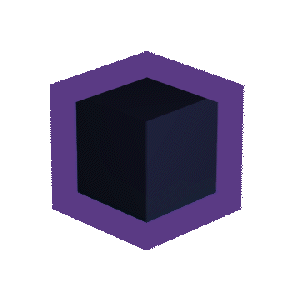Frequently Asked Questions
FAQs - Vibox
Unfortunately, there's no easy answer to that question. It depends on what exactly you're looking to get out of your system. If you're purely looking for a gaming PC, then you'll need a different spec to someone who wants to do 3D modelling or photo editing.
If you're looking for some personalised advice on the best PC for you, whether you're an expert or a technophobe, feel free to get in touch. Tell us what you're looking to get from your system, and we'll be happy to talk you through the best options. Don't be shy - we get a lot of calls and emails which start with people apologising for not knowing enough about computers. You don't need to, that's what we're here for!
Good question. There's a lot of PC companies out there, and a lot of them offer very similar specs. So why pick Vibox? Well since opening shop in 2009, we've gone from being a small, local PC retailer in sunny Stockport to one of the most trusted manufacturers of gaming PCs across Europe.
Our hard work over the years hasn't gone unnoticed. We're one of the only PC companies in the UK to have a 5-star Excellent rating on Trustpilot and our products have previously received awards and praise from such well-known names as Hexus, PCAdvisor and PCGameWare.
In addition to our reputation, what sets us apart is our service. Included with every PC is the Vibox Evolution Gold Warranty - the only standard warranty in the UK that promises a lifetime of technical support, repairs and upgrades in addition to 2 years' parts cover.
For more information on Vibox, and why you should pick us to build your next PC, have a look at our About Us page.