AMD vs Intel: Which CPU is better for your gaming PC?
Posted on 2:07pm, Wednesday 4th February, 2023
AMD vs. Intel: Which CPU is Best?
When it comes to building a gaming PC, choosing the right CPU can make a big difference in performance and overall experience. There are two major players in the market: AMD and Intel.
Both offer a range of options that cater to different needs and budgets, but which one is better for your gaming PC?
Follow along as we compare different models from both AMD and Intel to help you make an informed decision. Whether you're a parent buying a PC for your child or an experienced gamer looking for the best setup without having to worry about compatibility, you will have the information you need to make the right choice.
Pricing and Value
When it comes to purchasing a new CPU, pricing is a major factor for most people. In the past, AMD was known for offering great value, but that has changed with the arrival of intel’s core models.
AMD

AMD's Ryzen Processors used to have aggressive pricing and came with bundled coolers and full ability to be overclocked on most models. However, the company has recently increased its prices and stopped including coolers, and now has more stringent cooling requirements. Overclocking is still allowed on all models except for its A-Series motherboards. AMD's bundled coolers are generally better than Intel's but are no longer included with the 'X' models.
The company's new AM5 socket supports its Ryzen 7000 processors and is expected to have a long upgrade path. AMD now supports PCIe 5.0 and DDR5, but DDR5 memory and motherboards are more expensive than Intel's options.
Intel

Intel's Core models offer more cores, threads, and features without increased gen-on-gen pricing for most models. The company has reduced its price-per-core and price-per-thread metrics, allowing it to steal the value crown from AMD in the Core i5, i7, and i9 ranges. Intel's K-Series chips are overclockable, but at a premium and with the need for a Z-Series motherboard. Intel's stock coolers are flimsy and may not provide full performance at stock settings. The company's platform supports PCIe 5.0 and DDR5 but also gives you the choice of DDR4 memory, which can save you money on motherboards.
Verdict
When comparing Intel vs. AMD CPUs, Intel's Core range offers the best overall performance and value across the full spectrum of price ranges. However, when taking into account other costs associated with building a PC, Intel's platform has a significant advantage in pricing over AMD's processors.
Gaming Performance
The gaming world is filled with debates on which is better - AMD or Intel CPUs. Both companies offer processors and graphic cards to handle intensive applications like gaming, but which one is the better choice for you?
AMD
AMD focuses on improving regular performance by reducing power consumption and heat generation while increasing performance per watt compared to Intel's offerings. Some of AMD's best CPUs like the Ryzen 5800X3D offer clock speeds comparable with their Intel counterparts and are a great option if you find a good deal. However, AMD has been known to have sluggish game performance, especially when your computer is under load or running multiple programs simultaneously.
Intel
Intel is a well-established brand and offers more options when it comes to processors. They also have an advantage in GPUs because they produce dedicated chips explicitly designed for gaming purposes. Intel's i9-12900KS is often described as the best processor for gaming and offers ultra-fast single-thread throughput, making it the right choice for a powerful CPU that can handle graphically intense games. However, Intel's K-series chips are not cheap and only support overclocking.
Verdict
The best processor for gaming depends on what you're looking for and the budget at hand. If you're looking for a CPU that can handle intense gaming, Intel is the way to go. But if you're looking for an all-around powerful processor that can handle almost anything easily, then AMD might be the right choice. AMD's Ryzen chips are known for their low cost and price point compared to Intel's offerings, making them a budget-friendly option.
Productivity & Content Creation Performance
When it comes to choosing the right processor for your productivity and content creation needs, it's important to find a balance between speed and affordability. Both AMD and Intel offer a range of options, but which one is the best for you?
AMD
AMD's latest generation of chips offers incredible content creation and productivity performance with its powerful cores. The company has also developed a reputation for producing energy-efficient CPUs that prevent overheating and maintain performance under heavy stress. When it comes to video editing and other high-intensity multimedia applications, the more cores the better, and AMD's high-end chips offer the best solution, but at a steep cost.
Intel
Intel's Core chips offer a superior price-to-performance ratio in a broad range of productivity and content creation workloads. The Core family holds the single-threaded performance crown and provides excellent performance in single-threaded work, which is essential in day-to-day applications that rely on snappy responsiveness from the processor. The mid-range is also dominated by Intel, making it a great option for those looking for a balance of power and affordability.
Verdict
For professionals on the hunt for performance in productivity and content creation applications, the winner is Intel on the strength of its x86 hybrid architecture. While AMD is still the winner for office work or creative applications, Intel provides excellent performance at a lower price point. The Intel 14-core Core i5-13600K is a great place to start for those looking for a mid-range processor that offers a lot of power for content creation programs and productivity software without breaking the bank.
Processor Specifications and Features
When it comes to choosing a CPU for your Desktop PC, one of the most important considerations is the processor specifications and features. Both AMD and Intel offer a wide range of CPUs with different specs and features, and each has its strengths and weaknesses. In this section, we'll take a closer look at the processor specifications and features of both AMD and Intel to help you determine which one is the best fit for your needs.
AMD
AMD's Ryzen line includes the Ryzen 3, Ryzen 5, Ryzen 7, Ryzen 9, and Threadripper series all of which are great options, but the Threadripper series is AMD's high-end desktop (HEDT) offering, and it has pushed Intel out of the market with its 64-core Threadripper 3990X and 32-core Threadripper 3970X. The Threadripper Pro lineup targets the workstation market with the 64-core Threadripper Pro 5995WX, 32-core Threadripper Pro 5975WX, and 24-core Threadripper Pro 5965WX. The Ryzen 9 and Ryzen 7 series is AMD's high-end offerings, with the Ryzen 5 and Ryzen 3 series serving as mid-range and budget options, respectively.
Intel
Intel's lineup is divided into the Core i3, Core i5, Core i7, Core i9, and Cascade Lake-X families. Intel's high-end desktop offerings ended with its Cascade Lake-X Core i9-10980XE, which was no match for AMD's Threadripper lineup. Intel has recently launched its Xeon workstation chips, which are expected to include HEDT models. The Core i9 and Core i7 series serve as Intel's high-end offerings, with the Core i5 and Core i3 series serving as mid-range and budget options, respectively.
Verdict
Both AMD and Intel offer a wide range of processors with different specs and features. AMD Ryzen processors offer superior power efficiency and scalability, while Intel's Alder Lake and Raptor Lake chips offer class-leading performance in gaming and content creation.
Ultimately, the choice between AMD and Intel will come down to your specific needs and preferences, so it's important to do your research and carefully consider the processor specifications and features of each before making a decision.
Power Consumption and Heat

When it comes to power consumption and heat, both AMD and Intel have made strides in recent years to improve efficiency and reduce the amount of heat generated by their processors. However, there are some differences between the two companies' approaches.
AMD
AMD has made a strong push to reduce power consumption with its Ryzen processors, which feature the Zen microarchitecture. The Zen architecture was designed from the ground up with scalability in mind, and this has allowed AMD to improve the power efficiency of its processors significantly. Additionally, the company's use of TSMC's 5nm process has further improved power efficiency, making AMD's processors some of the most efficient on the market.
Intel
Intel, on the other hand, has approached power consumption differently, focusing more on performance and less on efficiency. The company's Raptor Lake processors are a good example of this, as they bring the company's hybrid x86 architecture, which combines large high-performance cores with smaller high-efficiency cores, to desktop x86 PCs for the first time. While this has led to improved performance, it has also resulted in higher power consumption compared to AMD's processors.
Verdict
In terms of heat, both companies have made significant improvements in reducing the amount of heat generated by their processors. However, Intel's processors tend to generate more heat than AMD's, due in part to their focus on performance over efficiency.
If power consumption and heat are a concern for you, AMD's processors are likely the better choice. They offer excellent performance while still being some of the most power-efficient processors on the market. However, if performance is your primary concern, Intel's processors are still a good choice, despite the higher power consumption and heat.
CPU Overclocking

Overclocking is a term used to describe the process of increasing the clock speed of a computer's CPU beyond its standard specifications. This can boost performance and allow for greater processing power. When it comes to overclocking, both AMD and Intel have their strengths and weaknesses.
AMD
AMD's processors, such as the Ryzen series, are known for their ease of overclocking. This is due in part to the company's use of unlocked multipliers, which allows users to increase the clock speed of their CPUs without having to raise the voltage. This can make overclocking safer and more efficient. Additionally, AMD's processors are built with overclocking in mind, so they often come with robust power management features and support for multiple cores.
Intel
Intel has a more restrictive approach to overclocking. While some Intel processors, such as the K-series, are unlocked and can be overclocked, the company's processors are generally less friendly to overclocking than their AMD counterparts. Intel has implemented power consumption limits and other safeguards in their processors, which can make overclocking more challenging and may limit the extent to which the CPU can be overclocked.
In terms of performance, Intel is known for its overclocking capabilities. Intel's processors have a reputation for being able to achieve higher clock speeds than AMD's processors, making them ideal for users who are looking for max performance from their CPU. However, this performance advantage is offset by the greater difficulty in overclocking an Intel processor compared to an AMD processor.
Verdict
When it comes to overclocking, both AMD and Intel have their strengths and weaknesses. AMD's processors are known for their ease of overclocking, while Intel's processors are known for their overclocking capabilities. Ultimately, the choice between AMD and Intel will depend on the specific needs and preferences of the user. Those who are looking for a more straightforward overclocking experience may prefer AMD, while those who are looking for maximum performance may prefer Intel.
CPU Lithography
When it comes to the manufacture of CPUs, the process node or lithography plays a crucial role in determining the performance, power consumption, and transistor density of the chips.
AMD
AMD uses the cutting-edge 5nm process node from TSMC (Taiwan Semiconductor Manufacturing Company) for its Ryzen 7000 series chips. This process node allows AMD to achieve high transistor density, improved power efficiency, and greater performance per watt compared to older process nodes.
Intel
Intel has recently made a significant step forward with its 7nm process node for its Raptor Lake and Alder Lake chips. This is the company's first truly new desktop node in six years, and it marks a major improvement over Intel's aging 14nm process. The 7nm node brings Intel back into closer competition with AMD, but it still lags in terms of transistor density and power efficiency compared to AMD's 5nm process.
Verdict
While both companies have made great strides in improving their process nodes, AMD is currently ahead of Intel in terms of lithography and offers a more efficient and high-performance CPU experience. However, Intel's 7nm node is a big step forward for the company and brings it much closer to competition with AMD.
CPU Architecture
When it comes to CPU architecture, AMD and Intel have different approaches to design. These design decisions have a huge impact on the performance, scalability, and overall value of the CPU.
AMD
AMD's Infinity Fabric allows the company to tie together multiple dies into one cohesive processor. This approach allows for the use of many small dies instead of one large die, which improves yields and reduces cost. It also grants a level of scalability that Intel might not be able to match with its new mesh interconnect. AMD's Zen 4 architecture, designed with efficiency in mind, delivers superior power consumption metrics.
Intel
Intel's 13th-gen Alder Lake and Raptor Lake chips bring the company's hybrid x86 architecture, which combines a mix of larger high-performance cores paired with smaller high-efficiency cores, to desktop x86 PCs for the first time. Intel's new Thread Director enables the huge performance gains seen with Alder Lake, but due to the use of both faster and slower cores, unlocking the maximum performance and efficiency requires the operating system and applications to have an awareness of the chip topology. Although Intel's design is tuned for performance at any cost, it still trails in power efficiency metrics compared to AMD.
Verdict
In judging AMD vs Intel CPU architecture, it's clear that the competition is now far closer than it has been in recent years. AMD's Zen 4 architecture offers enhanced scalability and superior power consumption metrics due to its efficiency-minded design and the TSMC 5 node. On the other hand, Intel's Raptor Lake architecture offers class-leading performance, but it still trails in power efficiency metrics, resulting in a tie in this category.
Overall, both AMD and Intel have their strengths and weaknesses in CPU architecture, and the decision between them ultimately comes down to what you value most in a processor: scalability and power efficiency, or performance.
CPU Drivers and Software
When it comes to the software and driver support of AMD vs Intel CPUs, Intel has a stronger reputation.
AMD
AMD has had its fair share of issues with its CPU and chipset drivers. Being the smaller challenger in the market, AMD has limited resources compared to its larger rival, Intel. As a result, the company has faced challenges in terms of providing seamless software support for its products. However, over the years, AMD has made a lot of progress in convincing the developer ecosystem to optimize for its new Zen architectures.
Intel
Intel is known for its reputation for stability when it comes to its CPU and chipset drivers. The company has a large number of software developers at its disposal, ensuring that its products get relatively timely support with the latest software. However, Intel still faces its own set of challenges, such as the need for a new Intel Thread Director technology to extract the best performance from its Alder Lake architecture.
Verdict
When it comes to the battle of AMD vs Intel CPU drivers and software, Intel wins. The company has addressed its laggardly driver updates for its integrated graphics and has a large number of software developers at its disposal. While AMD has made amazing progress in optimizing its new Zen architectures, there is still work to be done in terms of providing seamless software support for its products.
CPU Security
When it comes to CPU security, both AMD and Intel have had their share of vulnerabilities and challenges. In the world of constantly evolving cyber threats, keeping up with the latest security measures is a never-ending challenge.
AMD
AMD has had a few new vulnerability disclosures in the recent past, including one that requires software re-coding. Despite that, AMD has made targeted in-silicon fixes for its Ryzen 5000 processors, reducing its exposure to vulnerabilities.
Intel
Intel has suffered from more vulnerabilities than other vendors in the past, resulting in a series of fixes and in-silicon mitigations that have reduced performance, especially in older processors. The company has also suffered from a new round of Spectre v2-variant attacks, leading to even further performance losses.
Verdict
When it comes to the AMD vs Intel CPU security debate, as things stand, Intel still suffers from more known vulnerabilities than AMD, and the impact of the Spectre mitigations on previous-gen Intel processors has led to larger performance losses than the fixes seen from AMD. As a result, AMD comes out on top in this category. However, both companies are constantly working to improve the security of their CPUs and stay ahead of the constantly evolving threat landscape.
Which company makes the fastest processors?
AMD and Intel are both top players in the CPU market, with each company offering a range of processors for different purposes and budget points. When it comes to performance, both companies have excellent options for gaming and demanding tasks like video editing and transcoding.
AMD

AMD is known for offering more cores and threads compared to Intel, which makes its processors great for multithreaded workloads. AMD processors are also great for overclocking, with all Ryzen CPUs being unlocked and capable of being overclocked up to 5GHz.
Intel

Intel, on the other hand, typically has higher clock speeds compared to AMD, which is essential for tasks that require fast data processing speeds. The 16-core Core i9-13900K is the fastest CPU from Intel. Only a few Intel CPUs are unlocked, but they still have overclocking capabilities.
Verdict
If you're looking for the best overall performance, the Intel Core i9-13900K is the clear winner. However, if you're looking for a CPU that's great for multithreaded workloads and overclocking, AMD's Ryzen 9 7950X is a great option. Ultimately, the choice between AMD and Intel will depend on your specific needs and preferences.
High-end desktop processors
When it comes to high-end desktop processors, both AMD and Intel offer powerful options for demanding users. However, the two companies differ in their approaches, with Intel focusing on clock speeds and reliability and AMD offering more cores and support for larger storage arrays.
AMD
AMD's Threadripper Pro range of Ryzen 5000 CPUs is the way to go if you need extra cores and processing power. These CPUs offer 24, 32, and even 64 cores, with support for double that number of simultaneous threads, all while maintaining clock speeds around the 4.5GHz mark. If your software can make use of all those extra cores, AMD's Threadripper CPUs offer unparalleled performance for their price, easily outpacing the Intel competition.
Intel
Intel's high-end desktop CPUs, such as the Core i9-13900K, usually win out at clock speeds and tend to be more flexible and reliable. You shouldn't run into any problems with an Intel processor.
Verdict
If you need extra cores and processing power for demanding tasks like video editing, video transcoding, or CAD work, AMD's Threadripper Pro range is your best bet. However, if clock speeds and reliability are your top priority, Intel might be the better choice for you.
Low-end desktop processors
When it comes to low-end desktop processors, the market is dominated by AMD's Ryzen 5 and Ryzen 3 processors and Intel's Core i5 and i3 families. These processors make up the largest portion of both companies' sales and pricing and value are of utmost importance.
AMD
AMD's low-end processors include the Ryzen 5 5500 and the Ryzen 5 4600G (APU). The Ryzen 5 4600G is a previous-gen Zen 2 APU and is designed to compete with Intel's lower-end chips with its Vega graphics unit that enables low-end gaming. AMD also offers the six-core Ryzen 5 5500 for around $120, which offers comparable performance in games.
Intel
Intel's low-end processors include the Core i3-13100 (F) and the Core i3-12100 / F. If you're building a cheap system with no discrete graphics, Intel is probably your best option as AMD's new Ryzen 7000 CPUs are not as affordable and their previous-gen APUs are relatively capable but not as budget-friendly.
Verdict
If you're looking for a sub-$200 chip for gaming, Intel wins by a vast margin. However, if you're looking for a budget upgrade and already running with a 300-series motherboard, the AMD Ryzen 5 5600 could be a good option for you. Ultimately, the best value budget processor is the 12th-gen Intel Core i5-12400, which offers unbeatable value with recent price decreases.
Frequently Asked Questions
What are the main differences between AMD and Intel processors?
AMD and Intel processors differ in terms of pricing, performance, power consumption, architecture, and features. AMD processors tend to offer better value for money and improved power efficiency, while Intel processors are known for their high performance, particularly in gaming and content creation. The choice between the two ultimately comes down to the specific needs and budget of the user.
Which is better for gaming, AMD or Intel?
Both AMD and Intel offer processors that are capable of delivering great gaming performance. In general, Intel processors are known for their high single-threaded performance, which is beneficial for gaming. However, AMD processors have made significant strides in recent years and now offer competitive gaming performance, especially in multi-threaded games.
What should I consider when choosing between AMD
and Intel processors?
When choosing between AMD and Intel processors, consider your budget, performance needs, and the specific applications you will be using. You should also consider factors such as power consumption, heat output, overclocking potential, and software support. It's important to do your research and compare the specifications of specific processor models to determine which one is best for your needs.
Are AMD processors more power-efficient than Intel processors?
Yes, AMD processors tend to be more power-efficient than Intel processors. This is due to a combination of factors, including the use of more advanced manufacturing processes and the design of the processors themselves. AMD processors are known for delivering improved performance-per-watt compared to Intel processors.
Can I overclock an AMD or Intel processor?
Yes, both AMD and Intel processors can be overclocked. Overclocking allows users to boost the performance of their processor by increasing its clock speed. The amount of overclocking potential will depend on the specific processor model, as well as the cooling solution used. It's important to note that overclocking can result in increased heat output and power consumption, so it's important to choose a cooling solution that can handle the increased thermal load.
Which brand is better for power consumption and heat output?
In terms of power consumption and heat output, AMD processors have an advantage over Intel processors. This is due to AMD's more efficient architecture and the use of a smaller lithography process.
What are the best high-end desktop processors?
If you need extra cores and CPU power for heavy video editing or intensive video transcoding, AMD's Threadripper Pro range of Ryzen 5000 CPUs is considered to be the best bet. They offer 24, 32, and even 64 cores with support for double that number of simultaneous threads.
What are the best low-end desktop processors?
For a cheap system with no discrete graphics, Intel is considered to be the best option. The Intel Core i3-12100F is an excellent quad-core processor that offers good value. If you're looking for a budget upgrade and already have a 300-series motherboard, the AMD Ryzen 5 5600 could be a good option.
Is Intel more reliable than AMD?
According to some reviews, Intel chips tend to be more flexible and reliable. However, the reliability may also depend on other factors such as the specific model and the hardware setup.
What's next for Intel and AMD?
Intel and AMD both have exciting plans for the future. Intel has recently launched its new "Intel 7" process, which marks its first truly new node for the desktop since 14nm. The new process is a big improvement in terms of power efficiency and brings the company into closer competition with AMD. The company also plans to continue refining its x86 hybrid architecture, which combines larger high-performance cores with smaller high-efficiency cores, to provide better performance for a variety of applications.
AMD, on the other hand, is leveraging its Infinity Fabric tech to improve scalability and reduce costs. The company is also continuing to make strides in power efficiency and transistor density, thanks to its partnership with TSMC and its advanced 5nm process. Additionally, the company is planning to continue refining its Zen microarchitecture, which has seen tremendous improvements in instructions per clock (IPC) throughput over the years.
Both companies have a bright future ahead, and it will be interesting to see how they continue to push the boundaries of performance, power efficiency, and cost-effectiveness in the years to come.
How do you choose a processor?
Choosing the right processor for your computer can be a daunting task, especially with the many options available on the market. However, by keeping a few key factors in mind, you can easily find the right processor to meet your needs.
Determine Your Needs:
Before you start shopping for a processor, it's important to determine what you need it for. Gamers may want a processor with high clock speeds and multiple cores to handle demanding games. On the other hand, if you are a content creator, you may need a processor with a high core count and hyper-threading capabilities for video and photo editing.
Budget:
The next factor to consider is your budget. Processors can range from under $100 to over $1,000, so it's important to determine how much you're willing to spend on your processor.
Performance:
Consider the processor's clock speed and core count. Clock speed is the rate at which a processor's cores execute instructions, while core count refers to the number of cores a processor has. Generally, a higher clock speed and core count will result in better performance.
Power Consumption:
Power consumption is another important factor to consider. A processor with a high power consumption will require more energy, which could lead to higher electricity bills and may also require a larger power supply.
Overclocking:
Some processors can be overclocked, meaning that their clock speed can be increased beyond the manufacturer's specifications. If you plan to overclock your processor, be sure to choose one that is capable of being overclocked and has an adequate cooling system.
Brand:
Finally, consider the brand of the processor. Intel and AMD are two of the most popular brands on the market, and each offers a range of processors to meet different needs and budgets.
By considering these factors, you can choose the right processor for your computer, whether you're a gamer, a content creator, or just need a reliable and efficient processor for everyday use.
AMD vs Intel: What's your choice?
The choice between AMD and Intel processors is a complex and multifaceted one, and ultimately depends on the specific needs and preferences of the user. Whether it be for gaming, content creation, or productivity, both AMD and Intel offer a range of options that can cater to different requirements.