Are Gaming PCs good for video editing?
Posted on 2:12pm, Friday 6th December, 2022
Editing videos can be a time-consuming and tedious task, but thanks to the power of gaming PCs, it doesn't have to be, the short answer is yes, Gaming PCs are more than suitable for video editing, as they are powerful enough to handle most demanding tasks with ease, due to the use of powerful CPUs, RAM and GPUs.
An off-the-shelf workstation or laptop can handle some of these tasks but you're very likely to experience a lag.
Specifically for video editing, a high-end GPU should be at the top of your priority list and is where you should look to spend the majority of your budget, and RAM coming in second, let's take a look at what to look for in a gaming PC, that will allow you to render videos fast and edit with zero interruptions.
What to look for in a Gaming PC for Video Editing
CPU

There are a lot of elements to consider when it comes to purchasing a gaming PC, especially when you have a specific use in mind, one of the most important factors is the processor which performs a lot of tasks in video editing programs such as Premiere Pro or Sony Vegas.
A lot of these tasks will be offloaded to the GPU, but the CPU also plays a large role in processing effects, titles, transitions and other aspects of video projects.
In today's market processors have drastically higher core counts which wasn't the case a number of years ago, video editing programs have adapted to these changes in the market and re-routed how their programmes process different forms of data.
An Intel Core i7 used to be the norm for video editing but now i9s and AMD Ryzen Processors with their increased core counts are enabling video editors to work a lot more efficiently.
RAM

Gaming PCs require a lot of processing power and memory to run the latest games and software. If you're looking for an affordable gaming PC, make sure to include at least 8GB of RAM in your specs. Higher amounts of RAM do not always mean better performance.
For video editing, having a lot of available memory is essential as it allows you to handle multiple tasks simultaneously with ease. A fast SSD will also speed up loading times, making editing videos much smoother overall.
How much ram should you have for video editing?
Typically 8GB of ram is enough for video editing, but if you're working with high-resolution footage or effects that demand more memory, 16GB or even 32GB of RAM will give you better performance.
Storage

It is important to have a good amount of storage space on your video editing computer in order to store all your video files and projects. Any video project using footage at 1080p or higher will have an extremely large file size of potentially multiple GBs, which alone makes storage a big priority.
You'll need at least 1TB of storage minimum for your video editing PC, although most editing setups tend to be between 4 and 8TB
What should I buy an SSD or HDD?
Both, SSDs are great for improving load times, video playback and overall performance, but they are expensive, HDDs, on the other hand, are slow but cheap and have a larger capacity, meaning that they are ideal for archiving video projects.
Not only will this improve the speed of your workflow, but it will also save you money in the long run. A reliable SSD will make your editing timeline faster and more responsive meaning you will be able to complete projects with less interruption from your PC and a large-capacity HDD will allow you to store large files.
GPU

Video editing is a demanding process and requires a powerful graphics card to handle the intense rendering requirements, if you're a professional videographer and you're regularly editing high-resolution footage at 1080p, 1440p, 4k or 8k, having a high-end graphics card will become your saving grace, as they will significantly improve your editing experience as most utilize hardware acceleration techniques that can make your export times much faster.
We recommend any GPU from the 'NVIDIA' RTX and GTX range for as much power as possible.
How important is GPU for video editing and rendering?
GPUs are very important for video editing and rendering, as they help to speed up the process of rendering video files. Without a powerful graphics card, your video editing workflow will be slow and frustrating, however, I would not place it above the importance of CPU.
Best Vibox PCs for Video Editing
VIII-9

The VIII-9 is a powerful gaming PC that has the spec needed for video editing, it comes with an Intel i9 11900F Ten Core 2.5GHz processor, 16GB of DDR4 RAM, a 1 TB NVMe M.2 Solid State Drive and an Nvidia GeForce RTX 3060 graphics card which will allow you to edit high-resolution videos without any lag.
The VIII-9 is one of the best video editing PCs for people with a budget of £1000 to £1,200, with the combined power of an Intel i9 processor and the RTX 3060 graphics card this PC has the pre-built configuration to comfortably handle video editing, streaming, gaming and many other intensive tasks.
VIII-57
The VIII-57 from our SG Series range is a next-generation desktop built to be the centrepiece of a high-end gaming rig, with just the right amount GB of RAM for editing videos, this PC will enable you to run multiple programs at once and comfortably edit your projects. Equipped with an Intel i9 11900F Ten Core 2.5GHz processor, 32GB 3200Mhz Kingston Fury Beast DDR4 RAM, a 1 TB NVMe M.2 Solid State Drive, an Intel Premium B560 Motherboard and an Nvidia GeForce RTX 3060 graphics card.
VIII-81
The VIII-81 is a gaming PC that also has the specs needed to edit video, with an Intel i9 11900F Ten Core 2.5GHz processor, 32GB of Kingston Fury Beast 3200Mhz DDR4 RAM, a 1 TB NVMe M.2 Solid State Drive and an Nvidia GeForce RTX 3070 Ti graphics card which will allow you to smoothly render high-resolution videos without any lag. This desktop PC is perfect for people who want premium performance coupled with all the necessary specs for video editing.
VIII-17
The VIII-17 is a gaming PC with the power to edit video, with an Intel i9 11900F Ten Core 2.5GHz Processor and Nvidia GeForce RTX 3060 graphics card. This computer will deliver superior performance when compared with most other pre-built PCs, the rest of the configuration includes 32GB 3200MHz RAM (2 x 16GB), 1TB NVMe M.2 Solid State Drive, and an Intel H510 1200 motherboard.
VIII-51
The VIII-51 from our SG Series range is perfect for video editing and rendering, with an Intel i9 11900F Ten Core 2.5GHz Processor, Corsair Vengeance Pro 32GB 3600Mhz DDR4 RGB RAM, 1TB NVMe M.2 Solid State Drive and an Nvidia GeForce RTX 3080 Ti graphics card.
This PC will deliver smooth frame rates when editing or rendering videos, making it the perfect choice for professional videographers who need top performance.
As video editing becomes increasingly popular, many people look to gaming PCs due to their sheer power and ability to take on intensive tasks. However, not all gaming PCs are created equal - so it's important to research which have the right specifications if you're not building your own from scratch.
Frequently Asked Questions
What are some of the best graphics cards for video editing?
When it comes to graphics cards for video editing, some of the best to utilize are the Nvidia GeForce RTX 3060 and 3060 Ti. Additionally, you might also want to consider a graphics card with 4K rendering capabilities as this will help to improve the video's clarity and detail.
Additionally, if you're using a graphics card for also gaming, then make sure to choose one that offers the best performance possible. Some good choices would be a graphics card with a higher minimum processor clock speed or dedicated video memory.
Should I buy a new PC or build one myself to use for video editing?
There is no one-size-fits-all answer to this question, as it depends on your specific needs and preferences. However, if you're thinking of buying a new PC to use for video editing, then gaming PCs are a great option. These types of PCs come with high-end specs that make encoding and rendering videos much easier. Additionally, gaming PCs often have better graphics cards which improve video quality overall.
Buying pre-built or building a PC yourself are both great options, you could also use our Custom PC Configurator and choose your components yourself.
What software is needed to edit videos with a gaming PC?
If you're just starting out and don't know what video editing software to use yet, you will need software that is compatible with your PC. Some of the best video editing software includes Adobe Premiere, Avid Media Composer, and Sony Vegas Pro.
Many of these softwares include vastly different features, so it's best to factor in your requirements and decide which one is best for you.