What matters most when buying a gaming PC?
Posted on 1:01pm, Tuesday 3rd December, 2022
Running a gaming PC depends on a number of core components that are responsible for rendering the games you see on your screens, to the speed at which you can play them, these are of course your Graphics Card, Central Processor Unit (CPU) and Random Access Memory (RAM).
What you should spend on your PC is derived from your budget and your gaming requirements as with most passion-driven activities, not only is it important to have a budget, but it is also as important to know what you're buying and how you should prioritize what you spend your money on.
It doesn't matter what category of build your PC falls into, Budget, Mid-range, or High-end, the performance of your PC boils down to three critical components and a few additional components to support their operation.
if you're building your own PC from scratch you will need to make sure that every component is compatible with each other, this is made easier by using a PC Configurator or even choosing to opt for a prebuilt PC which you can also customize.
The Top 3 Most Important Components for a Gaming PC
Graphics Card

Graphics cards (or GPUs) are the most important part of any gaming PC, as they're responsible for rendering your images, animations and video, if you're truly into PC gaming whether you're a beginner or have experience, what graphics card you have should be important to you.
Why is a graphics card important?
Understanding the importance of a graphics card is imperative to how successful your desktop build is, ultimately without a graphics card it would be impossible to play games on your PC and without it your PC can't display any information or even function in the way that it's meant to.
If you're building your PC specifically for gaming, A high-end card should be at the top of your shopping list, with better graphic performance, you can play games at higher resolutions, and faster frame rates and enjoy a much better experience overall.
Graphics cards come in all different types and price brackets, so it's important to do your research first. Our pre-built PC range features a vast array of graphics cards including cards from the NVIDIA RX and RTX TI ranges that are fully optimised to maximise your gaming experience.
CPU

Gaming can be very demanding on the hardware you have installed, this is why it's very important to have a powerful CPU that can handle multiple tasks simultaneously.
Why is CPU important for gaming?
CPU is important for gaming because it can determine what frame rates you're able to produce, this is especially important if you're playing games such as first-person shooters, multiplayer games or any other game types that take place in a fast pace environment, higher frame rates considerably reduce input lags which means in a practical setting, the higher frame rate you have the quicker you will be able to move throughout your games.
The best CPUs in the market are made by AMD and Intel and using them has become an industry standard practice, both are known for having impressive clock speeds and core counts making them ideal for gaming.
The higher the core count the more the CPU will be able to process at once, this is also handy if you're a gamer that may also be into streaming or video editing, making having a powerful CPU all the more important and being able to handle multiple intensive tasks.
Clock speed is the number of cycles a CPU can execute in a second, modern CPUs can execute billions of cycles per second, and a high speed determines how quickly this can be done, meaning that a higher clock speed means a fast CPU.
RAM

PC Gaming can be a blast, but it can also be time-consuming and frustrating if the computer is not set up properly. One of the most important aspects of gaming is RAM - or Random Access Memory. RAM speeds up the loading time of games and applications, making the gaming experience smoother and more lag-free.
How much RAM is enough?
Different games and applications require different amounts of memory, so it's important to choose the right type for your needs. For multitasking and other heavy tasks, 4GB or more of RAM is usually sufficient, However, for gaming, our recommendation is to have at least 16 GB of RAM installed to play most modern titles.
Why is RAM important for gaming?
RAM is an integral component in modern gaming setups, every game needs its data stored somewhere on your system, while it can be stored on your HDD or SSD, this would be considered inefficient, so it is then stored in your Random Access Memory, more RAM can have a profound effect on your game performance by improving frame rates.
It's always a smart move to have more RAM than you need as different gaming titles require different levels of RAM, for instance, Read Dead Redemption 2 requires 8 GB of RAM but Watch Dogs requires 9 GB, having more will mean that you can avoid having to upgrade later.
Here is a short list of popular games and their memory requirements:
- Half-Life: Alyx — 12GB
- Doom Eternal — 8GB minimum, 8GB recommended
- Fortnite — 8GB minimum, 16GB recommended
- PUBG — 8GB minimum, 16GB recommended
- Destiny 2 — 6GB minimum, 8GB recommended
- Overwatch — 4GB minimum, 6GB recommended
Secondary (But Still Important) Components
Motherboards
Without a motherboard, your components would not be able to communicate with each other, the motherboard provides the electrical link your parts need to be able to send information throughout your system, the best boards in the industry send information in a parallel manner making them outperform more budget-friendly options that send information serially.
Let's take a look at the meaning of the two methods:
- Serial - has only one wire and one way to travel
- Parallel - has multiple wires with multiple ways to pass information
Parallel ports are more common these days featuring on a wider range of modern motherboards and have better compatibility with other components, but you will still find serial ports on most motherboards but they're not widely used in a lot of everyday applications.
Wifi Cards
Having internet is dependent on what ports are available in your gaming area, if you don't have internet you won't be able to email let alone game, if you can connect to the internet via ethernet, your motherboard will provide a connection often next to a series of USB ports, if not you will need to purchase a Wifi card.
Monitors
Of course, without a monitor, you can't do anything, your monitor can heavily affect your FPS, alongside your graphics card and CPU, so you will need to make sure that your monitor's refresh rate can match your FPS.
Solid State Drives
Gaming PCs are powerful machines that allow gamers to experience the best of the best. However, to get the most out of these machines, it's important to choose the right type of storage. That's where solid-state drives come in. These drives are much faster and more reliable than traditional hard drives, and they're also less likely to fail.
Are solid-state drives better for gaming?
Solid state drives are better for not only gaming but general everyday computing tasks as well, this is because they repeatedly outperform HDDs in key performance metrics such as random read/write speeds and their overall lifespan is much longer, with most durable units lasting for over 10 years.
Cooling Fans
When it comes to gaming, making sure your PC has great cooling fans is key. Not only will this help prevent the system from overheating, but it will also keep the graphics card and other components cool. Make sure the fans you buy are of a good size and that the noise they make is moderate or low.
Generally speaking the better-ventilated your PC is, the better it will perform, within this section, you could also include the importance of having a good size case as this brings in the subject of airflow, which each and every build should account for.
What is Airflow?
Airflow is the current of air that exists within a PC case, which can greatly impact the temperature of all of the internal components
If not controlled by fans, internal components can easily overheat and your system becomes unreliable.
Power Supply
When it comes to gaming, power is key. Make sure you get a unit that has the wattage and modular cables you need to run your games smoothly. Additionally, make sure to check out the fan status and noise levels to make sure everything is running as it should.
What power supply should a gaming PC have?
In general, the most common power supply used in a gaming PC is a 500W PSU, some may think that the more power the better, whilst in some regard this is true, it does depend on the quality of your GPU, If your PC uses a top-tier model you may require up to 1000W, but as is the case with most mid to high-end builds 500w is more than sufficient.
What doesn't matter in a gaming pc?
When it comes to gaming, there's no such thing as a 'minimum' or 'standard' PC setup. You can get by with a much less powerful machine if you're gaming on basic graphics and don't mind having to upgrade sooner rather than later.
That said, there are a few key specs that you should aim to get if gaming in high resolutions is your main priority. The graphics card and processor are the most important components, so it is wise to make that you pair two together that can comfortably manage your requirements.
Other key specs that don't necessarily matter for gaming but may be important for other uses are the case and motherboard. The basic function of a case is to house your components and provide enough airflow for the components to properly ventilate, and modern cases provide a visually pleasing design, if a funky design is something that you can compromise on, A good budget case will do the trick, and a motherboard that is compatible with your graphics card is all you need. As for extreme specs, things like fancy RGB lighting on your keyboard and mouse and water-cooling pipes are entirely there to enhance aesthetics and provide no additional value to the performance of your PC.
Other peripherals such as headsets or headphones are completely optional.
Frequently Asked Questions
Should I buy a gaming laptop or a gaming PC?
Gaming laptops and PCs are both great options for gamers, but each has its own unique set of benefits and drawbacks. Laptops tend to be lighter and more portable, making them ideal for people who travel frequently or work from home.
PCs on the other hand offer greater power and longer battery life than laptops do. This is especially important if you plan on playing multiplayer games online or streaming your gameplay sessions. They can also handle graphically intense titles much better than dedicated laptop systems can. However, PCs are typically more expensive than gaming laptops and may not fit everyone's budget.
How much does it cost to build a high-end gaming rig?
When it comes to building a high-end gaming rig, you will likely spend a lot of money on components. Some of the most important include processors (such as an Intel Core i5 or AMD Ryzen 7), graphics cards (like Nvidia GeForce GTX 1060 or Radeon RX 580), and memory (such as DDR4). Additionally, you will need to buy a powerful power supply and storage devices like hard drives or SSDs.
All in all, shopping for your gaming rig can be quite expensive. A good budget for a high-end PC is between £1500 to £3000, this will allow you to be able to shop for high-end components without having to compromise.
Do I need to upgrade my RAM or CPU if I'm going to get an SSD drive for my new computer instead of traditional hard drives (HDD)? Is there a difference between the two types of drives that you can choose from today?
RAM and CPU are not necessary in order to install an SSD drive, but there may be some performance benefits depending on the type of SSD you select. Solid State Drives (SSDs) are becoming increasingly popular because they offer faster data access times and typically have a longer life span than traditional hard drives. In general, however, upgrading your RAM or CPU will not have a significant impact on system performance when installing an SSD.
There are several types of SSDs that you can choose from today: MLC (Multi-Level Cell), TLC (Time-Life Cycle), SEDNA (Single Event Data Non-Affecting) or FTL (Fragmented Write Large). It is important to pay attention to the actual capacity and speed of the drive before making a purchase as this will vary based on your specific needs. Ultimately, it is best to consult with an expert if you're unsure about what kind of storage device is right for your new computer.
Which RAM is the best?
- Timetec RAM. Best budget option.
- Corsair Dominator Platinum RGB. Best RAM overall.
- G-Skill Trident Z RGB. Best RAM for gaming.
- Crucial Ballistix. Best RAM for everyday systems.
Which one is better: i7, i5, or i3? Why and why not?
When it comes to intel processors, such as the i7, i5, and the i3. Each one offers its own unique set of features and benefits that may be best suited for your needs.
The i7 is considered to be one of the most powerful processors out there and is great for high-end applications such as video editing or gaming. It also consumes more power than other processors, meaning that if you're planning on running an i7 you may need a high-wattage power supply.
The i5 is perfect for midrange applications such as office work or everyday tasks like browsing online. It's not as powerful as the i7 but still offers enough power for basic tasks.
Finally, the i3 is perfect if you're on a budget and need something cheap, the i3 will suit your requirements if you plan to take on basic tasks such as using a word processor, and it will also be more than sufficient for running games at both 1080p and 720p, but may experience more lag than other models.