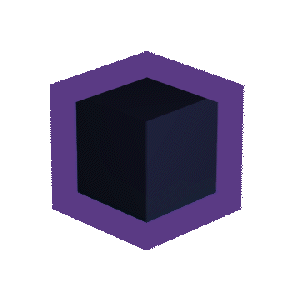Desktop PCs
Top-tier Performance, Just the Way You Want It!
Vibox proudly provides a wide selection of desktop PCs, perfect for every user. Whether you are a beginner or a pro, our desktop computer range offers solutions that fit every individual need, ensuring you can find an ideal system for your goals, preferences and experience level.






Vibox Desktop PCs
In today’s world, mobile phones and laptops are the centres of the stage, yet desktop PCs hold a firm place in both professional and personal settings. Whether you are looking for a reliable setup for home and office use, a content creator needing a robust system for video editing, or a gamer seeking stunning graphics with lag-free gameplay, desktop computers provide the solution for everything.
Why Buy a Desktop PC?
There are plenty of reasons to buy a desktop PC. From powerful, high-performance to easy upgrades and repairs, desktop computers offer everything you need for work, entertainment, gaming, and more. They are a first choice for users who prioritise performance, durability, and flexibility for multitasking.
Vibox desktop come with top-tier components that can handle intensive loads with ease. They have substantial processing power and a better cooling solution, making a PC reliable for demanding tasks. There are small form factor PCs, too, named “mini gaming PCs”, which allow the same high-performance, lag-free gaming experience but with space-saving qualities. Moreover, a PC desktop can be easily upgraded and repaired.
You can also get a prebuilt desktop PC or customise one yourself. Vibox's custom PC builder allows customers to select each component of their desktop PCs to their liking. Then, an expert team will assemble the PC for them and ensure its optimisation.
Advantages of Purchasing Desktop Computers
- Performance Versatility
They have a broad range of uses, from intense gaming sessions and streaming to simply browsing. They allow more high-end hardware, which is ideal for smoother and more enjoyable work and gaming experiences.
- Easily Upgradable
These PCs are generally easier to update by adding or replacing components like the graphics card, memory, processor, or storage. If you want more storage, speed, or graphic power, add or replace components such as an additional SSD, HDD, or an advanced graphics card without any hassle. This upgradability helps you keep your PC up-to-date without replacing the whole device.
- Customisation
You can get a prebuilt desktop PC where each PC’s specs are carefully assembled by experts and are compatible with each other. However, if you want a desktop computer entirely customised and aligned with your desired outcomes, you can do that. Select each PC component and design a setup that meets your preferences and needs.
- Powerful Performance
Unlike laptops, these PCs support larger and more powerful components. This means better and more powerful performance, from robust processors to cooling capabilities. A PC desktop has enhanced heat management and can run for an extended period of time while preventing overheating.
- Comfort and Ergonomics
With suitable accessories like a keyboard, mouse, monitor, etc, desktop computers are more ergonomic friendly. You can prevent strain and sprain of the hand, wrist and even neck. You can add other accessories to complete your setup for more comfort, such as a chair for aligned posture, etc.
- Cost-Effective Options
For users looking for high-quality components but are on a budget, no worries. These PCs come at affordable prices, too. You can get a high-performing PC within your budget.
Choosing a Desktop PC
Vibox allows you to tailor your PC to fit your budget and specific needs. We also offer prebuilt desktop PCs, but to choose the right one, you need to understand the PC's components and specs, budget, preferences, and desired outcomes.
Knowing the purpose and function of each component makes it easier to choose a desktop computer that suits your intended use, whether gaming, work, or general use. The following is detailed information about each component to help you decide on the right desktop computer.
Processor (CPU)
The central processing unit, or CPU, is the core of any desktop PC. It handles every processing task requested by software, applications and peripheral devices. Each CPU has multiple cores and a clock speed. Cores influence how efficiently a processor can manage several tasks simultaneously, and clock speed determines how quickly these tasks get completed.
The higher the core units and faster clock speed, the more efficiently your PC handles demanding tasks. Vibox desktop PCs feature both Intel and AMD processors. Each processor is specialised for multitasking activities like gaming, office work, graphic design, and more.
Graphics Card (GPU)
The graphics card, or GPU, is a part of the desktop computer designed as a display adapter. It handles visuals, especially 3D images, with precise details in colours and special effects. Most prebuilt PCs already have a built-in GPU with the processor.
However, you can add a separate GPU to enhance the visual quality and enjoy your games at higher resolution and smoother frame rates. With a dedicated gaming GPU, you can play your favourite game with your desired setting. Or, if you want a PC desktop for work like 3D modelling and design, opt for a workstation GPU.
Memory (RAM)
Random access memory, or RAM, is a critical component in a desktop PC that temporarily stores data from active operating software, programs, and files. As a PC’s “short-term” memory, RAM allows quick access to information the system needs. It ensures a smooth-running computer desktop.
Vibox collaborated with remarkable brands like Corsair to get RAM modules with different sizes and speed capabilities. Selecting RAM of a suitable size and speed is important to ensure maximum PC efficiency.
Storage
The central storage of the PC includes either a Hard Disk Drive (HDD), a Solid State Drive (SSD), or sometimes both. Unlike RAM, this primary storage drive saves all the operating system, software and personal files. These drives securely store data and allow easy access to files whenever needed. Selecting the right amount of storage is essential for the smooth running of computer desktops. HDDs are well-known for their large storage capacity. However, SSDs are faster because of their flash memory design.
Vibox provides various storage options for desktop PCs from top brands like Samsung, Western Digital, Kingston, and Seagate. Both HDD and SDD can be combined to get ample storage with faster loading time and performance.
Cooling System
Cooling systems are essential for protecting your PC from overheating. Multiple methods are used to manage the heat of a PC, including air cooling, liquid cooling, and all-in-one liquid coolers. The choice of cooling system depends on your budget and requirements.
Good airflow is very important for PC longevity, and it is achieved by case fans, their size and placement. Therefore, choose a cooling system that provides ample airflow depending on your PC use.
Accessories
You can elevate your everyday computer desktop experience with Vibox top-tier accessories. Equip your setup with a good-quality monitor, mechanical keyboard, precise mouse, mouse mat, speakers, headset, microphone, streaming accessories and many more. If you’re a gamer, check “Gaming PC Bundles” by Vibox, which includes all the necessary accessories to start a setup.
Types Of Desktop PCs
With over 15 years of expertise in building award-winning PCs, Vibox understands how to design the ideal desktop to meet various needs. There are different types of desktop PCs for multiple purposes. There is no difference in the quality of components or PC optimisation; only the specs would be different according to different needs. So, if you are a gamer, a gaming PC would be explicitly designed for gaming purposes in mind.
Workstation Desktop Computers
Workstation PCs are high-performing machines designed to tackle tasks such as 3D rendering, scientific simulations, CAD designs, etc. They need potent processors, high-end graphics, large amounts of RAM, and fast storage. Workstation PCs can handle demanding and complex tasks efficiently and provide quick and reliable performance.
Specialised hardware components, such as NVIDIA Quadro Graphics Cards, are used to design an optimised and stable workstation desktop.
Video Editing PCs
As the name indicates, video editing PCs are specifically designed for video editing. They are built to handle high-demand tasks such as special effects rendering, video production and editing software, and simultaneous multitasking. Video editing PCs aim to provide smooth and fast processing results. Therefore, they have powerful hardware, including high-end processors, dedicated GPUs, ample RAM and storage capacity, and an advanced cooling system. All can handle intensive video editing, and editors can work with large video files without performance issues.
Home and Office Desktops
These desktops are designed for everyday tasks such as internet browsing, checking emails, editing documents, etc. These PCs are equipped with entry-level hardware, including integrated GPU, a rudimentary processor and a moderate amount of storage and RAM, and these are perfect for personal use or home office setups. While they are not built for heavy-duty tasks, they can be customised according to needs, whether for basic use or higher performance.
Gaming PCs
Gaming PCs are tailored to deliver exceptional gaming performance. They have advanced hardware, including a dedicated graphics card, robust CPU, plentiful RAM and storage.
These specs provide seamless and smooth gameplay with minimal lag, high frame rates and stunning graphics. Whether you are a professional gamer, a streamer or a content creator, gaming PCs excel in performance.
Prebuilt PCs
Prebuilt PCs are pre-configured by expert technicians. All PC components are compatible and optimised after rigorous testing and checking. Vibox prebuilt desktops are not only assembled by experts but also designed and come with the same high-quality components found in our custom-built models. The difference is only that you don’t need to select individual PC specs, and they are ready to ship.
Custom PC Builder
If you want a more personalised desktop and want to choose each PC’s specifications yourself, you can use the Vibox custom PC builder tool. After you select each specification and customise your desktop, the team will assemble and thoroughly test it before shipping. The process starts with selecting a CPU, either Intel or AMD and then moves forward to choosing other components, from the motherboard, RAM, and graphics card to aesthetics. Customise your PC with Vibox that aligns with your purpose, whether for home, work, or gaming.
Mini PCs
Mini PCs are compact, power-packed PCs with powerful components. They are short-form factor desktops. Mini desktops are equipped with the same powerful components but are portable and valuable if you have space problems. They provide the same level of performance as large form factors.
Buy a Desktop from Vibox
Built by Expert
After being hand-built by our technicians, each Vibox desktop PC undergoes multiple stages of vigorous in-house testing. We understand how much a PC's performance affects every task, whether it is a simple everyday task or a heavy-duty, intense gaming session. That is why we carefully design and build each PC desktop to ensure every system performs unrivalled.
As the best desktop PC UK provider, we aim to improve your experience to another level. Need more reasons to choose Vibox and are unsure where to begin? Contact us. Our team is always here to assist you in creating the perfect desktop computer that is within your budget and aligns with your gaming requirements and expectations.
Vibox Desktop PCs | FAQs
A desktop PC is a computer designed for multiple purposes depending on your needs. Its components typically include a processor, graphics card, RAM, storage, cooling system and motherboard. All these components make an ideal PC for your use, either for home, office or gaming. Moreover, you can add peripherals to your system to complete your setup.
Several factors should be considered before buying a desktop PC. Always consider the following factors prior to deciding which PC you want.
- Your budget
- Your specific needs
- The PC specs align with your outcome requirements
- Future upgrade potential
Generally, 8GB RAM is sufficient for basic use. But, for demanding tasks, more RAM is required. For instance, 16GB RAM would be enough for gaming purposes and professional work. However, for multitasking, content creation, and running heavy applications simultaneously, 32GB RAM is recommended.
HDD (Hard Disk Drive) and SSD (Solid State Drive) are both types of storage typically used in desktop PC. Both can be used together or separately, depending on your personal preferences. HDDs provide a larger storage capacity, whereas SDDs are more durable and faster. Combining both is the best option: HDD for higher storage and SSD for more rapid speed.
Absolutely. Whether you buy a prebuilt desktop or a custom-built one from Vibox, you can upgrade your desktop with advanced components anytime. This will ensure you keep your system up-to-date without replacing the whole machine.