Fortnite PC Requirements
What components are needed to run Fortnite on PC?
PC Specifications
The Fortnite game is a popular battle royale game developed by Epic Games and has taken the gaming world by storm since its release in 2017. Millions of gamers around the world play the game on a variety of platforms, including PC, Xbox, PlayStation, and mobile devices. The game's popularity can be attributed to its fun and addictive gameplay, frequent updates, and cross-platform support.
For PC gamers, it is important to have a system that meets the minimum and recommended requirements to run Fortnite smoothly.
In this guide, we will discuss the minimum and recommended system requirements needed to run Fortnite on a Gaming PC. We will also explore the graphics and audio settings that can be adjusted to optimize performance. By the end of this article, you will have a better understanding of what is required to run Fortnite on PC and how to optimize the game's settings for the best performance.
Can I Run Fortnite on PC?
To determine if you can run Fortnite on PC, it is important to check your computer's specifications against the minimum and recommended system requirements for the game. These requirements can be found on various sources, including Epic Games' official website and System Requirements Lab's website.
According to Epic Games' website, the recommended system requirements for Fortnite on PC are:
- Operating System: Windows 10 64-bit
- Processor: Intel Core i5 2.8 GHz
- Memory: 8 GB RAM
- Video Card: NVIDIA GTX 660 or AMD Radeon HD 7870 equivalent DX11 GPU
- Storage: 20 GB available space
- Internet Connection: Broadband internet connection
The minimum system requirements for Fortnite on PC, as listed on Epic Games' website, meanwhile, are:
- Operating System: Windows 7/8/10 64-bit or Mac OS X Sierra
- Processor: Intel Core i3 2.4 GHz
- Memory: 4 GB RAM
- Video Card: Intel HD 4000
- Storage: 15 GB available space
- Internet Connection: Broadband internet connection
These requirements can also be found on System Requirements Lab's website, which allows users to check their computer's specs against the game's requirements. The website provides a simple tool that analyzes your computer's hardware and software and checks it against the game's minimum and recommended system requirements.
To clarify if your PC can run Fortnite, you can check the game's official website or use a tool such as System Requirements Lab to check your computer's specifications against the game's minimum and recommended system requirements. By doing so, you can ensure that you have the necessary hardware and software to run the game smoothly and enjoyably.
Epic Quality Presets Specifications
Fortnite offers a range of quality presets for graphics settings, allowing players to adjust the game's graphics settings to optimize performance on their PC. The quality presets are divided into four levels: Low, Medium, High, and Epic, with specific specifications for each preset.
By adjusting the graphics settings to match their PC's capabilities, players can ensure that the game runs smoothly and provides an enjoyable gaming experience.
Epic quality preset is the highest setting available in Fortnite and is recommended for computers with the highest-end graphics cards. The game's graphics are highly detailed and provide the most immersive gaming experience.
The following specifications are recommended for the Epic preset:
- View Distance: Epic
- Shadows: Epic
- Anti-Aliasing: Off or TAA
- Textures: Epic
- Effects: Epic
- Post Processing: Epic
It is important to note that while the Epic preset provides the best graphics and most immersive experience, it also requires the most powerful hardware to run smoothly. The Low and Medium presets are recommended for older or lower-end systems, while High and Epic are recommended for higher-end systems with more powerful graphics cards.
How to Verify if Your PC or Mac Meets System Requirements for Fortnite
Verifying that your PC or Mac meets the system requirements for Fortnite is an important step in ensuring that you can play the game smoothly and without issues. Here's how to verify your PC or Mac meets the Fortnite system requirements:
- Check the official system requirements: The first step is to check the official system requirements for Fortnite. You can find the requirements on Epic Games' website or on the Fortnite page on the game launcher. Make sure to check the minimum and recommended requirements, as well as any additional notes or recommendations.
- Check your computer's specifications: Once you know the official system requirements, you'll need to check your computer's specifications to see if they match. You can do this by checking your computer's settings or using a third-party system information tool. Look for details such as your processor speed, graphics card, RAM, and available storage space.
- Use a system requirements tool: If you're not sure how to check your computer's specifications, you can use a system requirements tool. The System Requirements Lab website offers a tool called Can You Run It, which will scan your computer and compare it to the game's minimum and recommended system requirements. The tool will provide a report on whether or not your computer meets the requirements and if not, which components may need to be upgraded.
- Adjust graphics settings: Even if your computer meets the system requirements, you may still need to adjust the graphics settings in Fortnite to ensure smooth gameplay. Lowering the graphics settings can help improve performance on older or lower-end computers. You can adjust the graphics settings in the game's settings menu.
- Update drivers and software: Finally, make sure that your computer's drivers and software are up to date. This can help improve performance and compatibility with the game. Check for any available updates for your graphics card, operating system, and other important components.
By following these steps, you can verify that your PC or Mac meets the system requirements for Fortnite and make any necessary adjustments to ensure smooth and enjoyable gameplay.
If you don't have a PC that meets the requirements, you can use our PC builder or choose from our range of pre-built Fortnite PCs.
Can I run Fortnite without a graphics card?
Yes, it is possible to run Fortnite without a dedicated graphics card, but you would need a processor with integrated graphics that meet the game's minimum system requirements. The Intel HD 4000 integrated graphics that are mentioned in the minimum system requirements can be found in some of the 3rd generation Intel Core i3, i5, and i7 processors.
However, running the game with integrated graphics may result in lower visual quality and lower frame rates (fps), which can impact the overall gaming experience. If you plan to play Fortnite frequently, it's recommended to have a dedicated graphics card for optimal performance.
Can I play Fortnite on a low-end PC?
Yes, it is possible to play Fortnite on a low-end PC, but it may require some adjustments to the game's settings to achieve playable performance. Here are a few tips that can help you optimize the game's performance on a low-end PC:
- Lower the game's resolution: One of the most effective ways to improve performance on a low-end PC is to lower the game's resolution. Lower resolutions can significantly reduce the workload on your graphics card, resulting in smoother performance.
- Lower the graphics settings: Lowering the graphics settings can also help improve the game's performance. You can try turning off some of the more demanding effects like shadows, motion blur, and reflections to improve performance.
- Close unnecessary programs: Make sure to close any programs that are running in the background that are not essential for playing the game. Running multiple programs can use up valuable system resources and can impact the game's performance.
- Update drivers: Make sure that your graphics card drivers are up to date, as outdated drivers can cause performance issues.
- Overclocking: Overclocking your CPU and GPU may give a slight performance boost, but it is only recommended for experienced users who are familiar with the process and the risks involved.
It's important to note that running Fortnite on a low-end PC may result in lower visual quality and lower frame rates, which can impact the overall gaming experience.
Can Fortnite run on a 1GB graphics card?
The Fortnite minimum system requirements call for an Intel HD 4000 graphics card or a discrete video card such as the Nvidia GTX 660 or the AMD Radeon HD 7870. These graphics cards have a minimum video memory of 2GB, the preferable option would be an AMD Ryzen.
A 1GB graphics card may not be able to run Fortnite at an acceptable level of performance, even with lowered graphics settings and resolution. While it may be possible to launch the game with a 1GB graphics card, you may experience issues with low frame rates, stuttering, and other performance problems.
If you plan to play Fortnite frequently, it's recommended to have a graphics card that meets or exceeds the game's minimum system requirements for the best experience.
Ultimately, whether you're a casual or competitive Fortnite player, ensuring that your PC or Mac meets the system requirements is crucial for optimal gameplay. With the right computer setup, you can join the millions of players who enjoy the fast-paced action and excitement of Fortnite.
Fortnite Gaming PCs
View our range of Fortnite Gaming PCs that are designed to fully maximize your Fortnite gaming experience. Play one of the dedicated most popular games with a system that you know will deliver time and after time and reward you with the highest FPS so that you can play this battle royale game with ease
Every Vibox PC comes complete with a lifetime warranty which entitles you to free upgrade and repair labour.