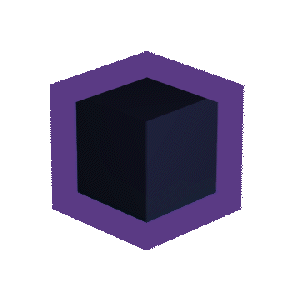PUBG PC Requirements
What components do you need to run PUBG on PC?
PC Specifications
PLAYERUNKNOWN'S BATTLEGROUNDS, commonly known as PUBG, is a popular online multiplayer game that provides an original battle royale experience developed and published by PUBG Corporation, in which you battle until you are the last team standing, loot weapons, and play in strategic locations.
PUBG PC has become one of the most popular games in the world since its release in 2017 and has spawned several esports tournaments and leagues. It has been praised for its realistic gameplay mechanics and for its ability to create tense and exciting gameplay moments, making it a favourite among players who enjoy competitive online games.
Playerunknown’s battleground has gained immense popularity since its release and has become a staple in the gaming community. However, to fully enjoy the game, you need to have a computer that meets certain requirements. In this article, we will discuss the PUBG PC requirements needed for you to run the game smoothly.
Can I Run PLAYERUNKNOWN'S BATTLEGROUNDS on PC?
To determine if your desktop can run PLAYERUNKNOWN'S BATTLEGROUNDS, you should compare your PC's hardware specifications to the game's minimum and recommended pubg system requirements.
What are the PUBG PC minimum requirements?
The minimum pc requirements are the absolute minimum requirements needed to run PUBG. Your computer should meet or exceed these requirements to run the game, but you may experience lower performance and graphical quality.
- Operating System: 64-bit Windows 7, Windows 8.1, Windows 10
- Processor: Intel Core i5-4430 or AMD FX-6300
- Memory: 8 GB RAM
- Graphics: NVIDIA GeForce GTX 960 2GB or AMD Radeon R7 370 2GB
- DirectX: Version 11
- Network: Broadband Internet connection
- Storage: 30 GB available space
CPU: The processor is one of the most critical components for running PUBG. The game requires an Intel Core i5-4430 or AMD FX-6300 processor or better to run smoothly. This processor is essential to ensure that the game runs without any lags or crashes.
Memory (RAM): The game requires a minimum of 8 GB of RAM to run. If you have less RAM, the game will run, but you will experience slow loading times and lower overall performance.
Graphics (GPU): PUBG requires a dedicated graphics card to run smoothly. The game requires an NVIDIA GeForce GTX 960 2GB or AMD Radeon R7 370 2GB or better to run. If you have a weaker GPU, you may experience low frame rates (fps) and choppy gameplay.
Storage: PUBG requires a minimum of 30 GB of storage space on your hard drive. Make sure you have enough free space before installing the game.
If your PC meets the minimum system requirements, you should be able to run the game, but you may experience lower performance and graphical quality.
What are the PUBG PC recommended requirements?
The recommended system requirements for PLAYERUNKNOWN'S BATTLEGROUNDS are:
- Operating System: 64-bit Windows 10
- Processor: Intel Core i5-6600K or AMD Ryzen 5 1600
- Memory: 16 GB RAM
- Graphics: NVIDIA GeForce GTX 1060 3GB or AMD Radeon RX 580 4GB
- DirectX: Version 11
- Network: Broadband Internet connection
- Storage: 30 GB available space
CPU: For better performance, the recommended processor is Intel Core i5-6600K or AMD Ryzen 5 1600. This processor will provide higher clock speeds and better performance, resulting in a smoother gameplay experience.
Memory (RAM): The recommended RAM is 16 GB. This increased memory will allow for faster loading times and smoother gameplay.
Graphics (GPU): For better graphics, the recommended GPU is NVIDIA GeForce GTX 1060 3GB or AMD Radeon RX 580 4GB. These graphics cards will provide better visuals, higher frame rates, and smoother gameplay.
Storage: The game still requires a minimum of 30 GB of storage space on your hard drive.
If your PC meets the recommended system requirements, you should be able to run the game with higher graphical quality and smoother performance.
How to Verify if your PC meets System Requirements for PUBG PC
Verifying if your PC meets the system requirements for PUBG PC is important to ensure a smooth gaming experience. Here is how to verify if your PC meets the minimum requirements for PUBG PC:
Check the Minimum System Requirements: The first step is to check the minimum system requirements for PUBG PC. You can find the minimum system requirements on the official PUBG website or on the game's Steam page. The minimum system requirements include the operating system, processor, RAM, graphics card, DirectX, network, and storage requirements.
Check Your PC Specs: After knowing the minimum system requirements for PUBG PC, you need to check your PC's specifications. You can do this by going to the Start menu, searching for "System Information" and opening it. This will display information about your system, including the operating system, processor, RAM, and graphics card.
Compare Your PC Specs with Minimum Requirements: Once you have checked your PC's specifications, compare them with the minimum requirements for PUBG PC. Make sure that your PC meets or exceeds the requirements in all categories.
Use Online Verification Tools: If you are unsure if your PC meets the minimum requirements for PUBG PC, you can use online verification tools. There are several websites that can scan your system and check if it meets the requirements for a specific game. Some popular verification tools include System Requirements Lab, Can You Run It, and PCGameBenchmark.
Upgrade Your Hardware: If your PC does not meet the minimum requirements for PUBG PC, you may need to upgrade your hardware to meet the requirements. You can consider upgrading your processor, RAM, or graphics card to improve your PC's performance.
If your PC satisfies the minimum system requirements for PUBG PC, you can download and play the game without any problems by simply following these instructions. However, you might have performance problems or even be unable to play the game at all if your PC does not meet the requirements. If so, you might want to consider playing the game on a different platform or upgrading your hardware.
If you don't have a PC that meets battlegrounds system requirements, you can use our PC Builder to build one to the exact requirements, and more, or choose from our PUBG pre-built PCs.
View our range of PUBG Gaming PCs configured to take on the intensity of PUBG, all components installed in these systems meet the minimum requirements of the game and more.
With a Vibox Pre-Built System, you'll be able to land in strategic locations, loot goods from suppliers, and fight to become the last team standing across some of the most fascinating and diverse Battlegrounds.
Never settle for a PC that doesn't perform, with a Vibox System you'll be able to loot and shoot with zero lag.
All of our PCs come with a lifetime warranty as standard, granting you the ability to take advantage of free repair and upgrade labour.




Frequently Asked Questions (FAQs
PUBG PC can technically run on a computer with 4GB of RAM, but it may not run smoothly and you may experience performance issues. The minimum system requirements for PUBG PC are 8GB of RAM, so having only 4GB of RAM may cause the game to run slowly or crash frequently.
Additionally, other factors such as the processor and graphics card of the computer can also affect the game's performance. If you want to play PUBG PC, it is recommended that you have at least 8GB of RAM and a dedicated graphics card for the best experience.
Yes, PUBG PC is a demanding game in terms of system requirements. The game requires a powerful processor, a dedicated graphics card, and at least 8GB of RAM to run smoothly. The recommended system requirements for the game include a 64-bit Windows operating system, an Intel Core i5-6600K or AMD Ryzen 5 1600 processor, and an NVIDIA GeForce GTX 1060 3GB or AMD Radeon RX 580 4GB graphics card.
In addition to the hardware requirements, PUBG PC also requires a stable and fast internet connection to play online. Playing on low-end hardware or with a slow internet connection can result in poor performance, lag, and other issues. So, if you want to play PUBG PC with good graphics and smooth gameplay, you will need a powerful computer and a fast internet connection.
You can play PUBG: BATTLEGROUNDS on a PC running 64-bit Windows 7, Windows 8.1, or Windows 10 operating system. The game requires a 64-bit operating system and will not run on a 32-bit version of Windows. It's also important to note that you will need to have the latest version of Windows installed, along with all the latest updates, in order to ensure compatibility with the game. Additionally, your computer should meet or exceed the minimum system requirements for the game in order to play it smoothly.
PUBG is a demanding game that requires a powerful computer to run smoothly. The minimum system requirements are the bare minimum needed to run the game, while the recommended system requirements will provide better graphical quality and smoother performance. Before you install PUBG, make sure that your computer meets or exceeds the minimum system requirements. You can use the above specifications to determine if your computer can handle the game.